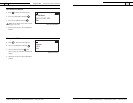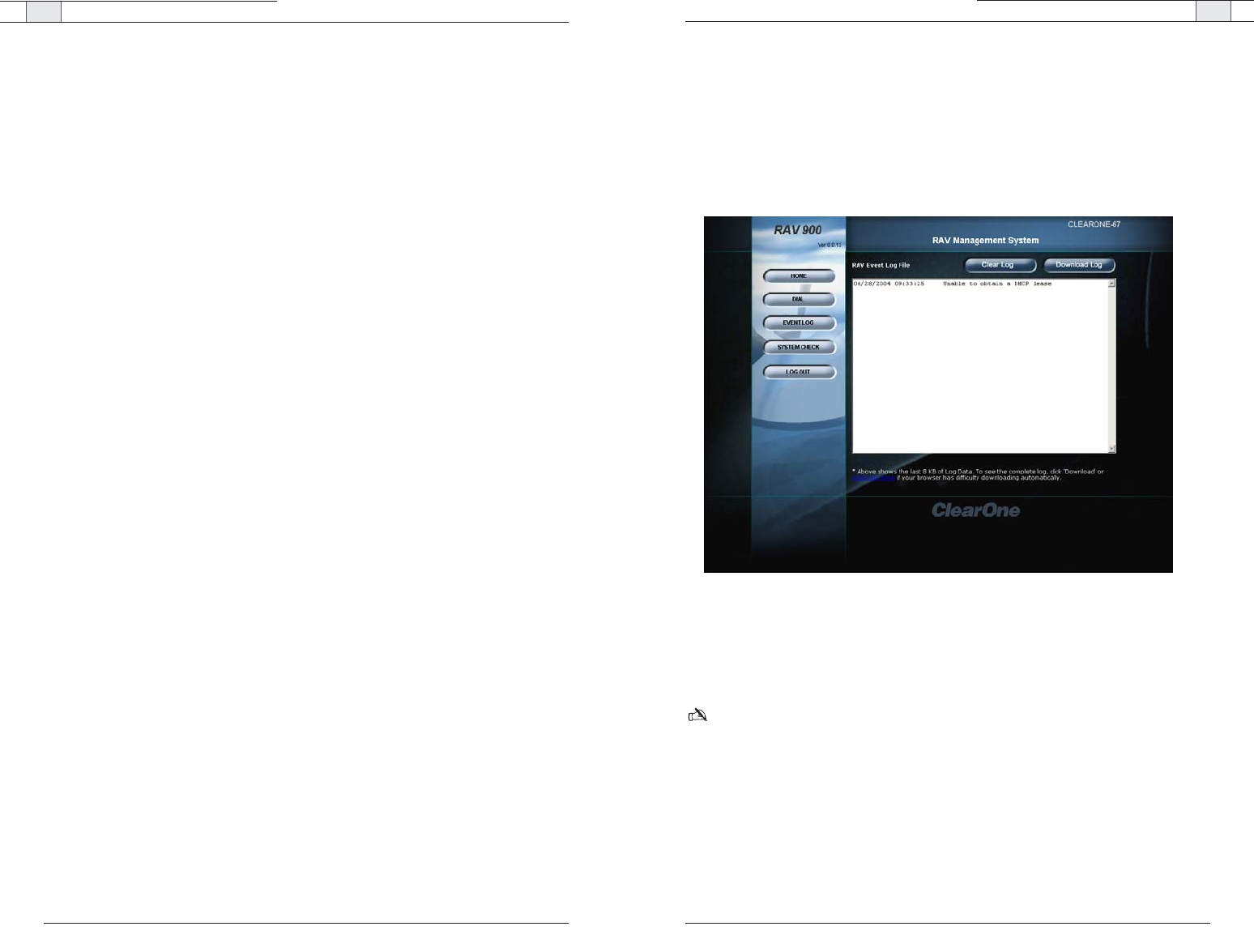
Web Interface — Overview
67
Technical Services Group ~ 1-800-283-5936 (USA) ~ 1-801-974-3760
Web Interface — Overview
66
To make a call from the Phonebook
1. Click a number in the Phonebook you want to call.
The name and number appear in the display window.
2. Click
ON/OFF
button to dial the call.
To end a call
• Click the
ON/OFF
button.
To redial
• Click the
REDIAL
button.
The phone will automatically be taken off-hook and the last dialed number will be called.
To send a Flash signal
• If your telephone service includes call transfer, call waiting or conference calling, you can
use the Flash key. Refer to your local telephone service for details.
To mute/unmute
1. Press the
MUTE
button to mute all microphones.
2. Press the
MUTE
button again to unmute all the microphones.
To adjust call volume
• Use the
UP
and
DOWN
volume buttons to adjust the volume to the desired level.
Technical Services Group ~ 1-800-283-5936 (USA) ~ 1-801-974-3760
Event Log
The Event Log keeps record of a user-selectable events.You select the events you want
recorded in RAV-Ware.You then can download the log for review in the web interface. Check
the Event Log when there are communication errors or for other troubleshooting.
To open event log
• Click the
Event Log
button in the menu pane.
To clear log
• Click the
Clear Log
button.
To download log
• Click the
Download Log
button.
Note
: Right-click on the event log to save a copy to your hard drive as a .txt file.
Figure 5.4. Event log