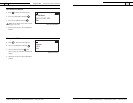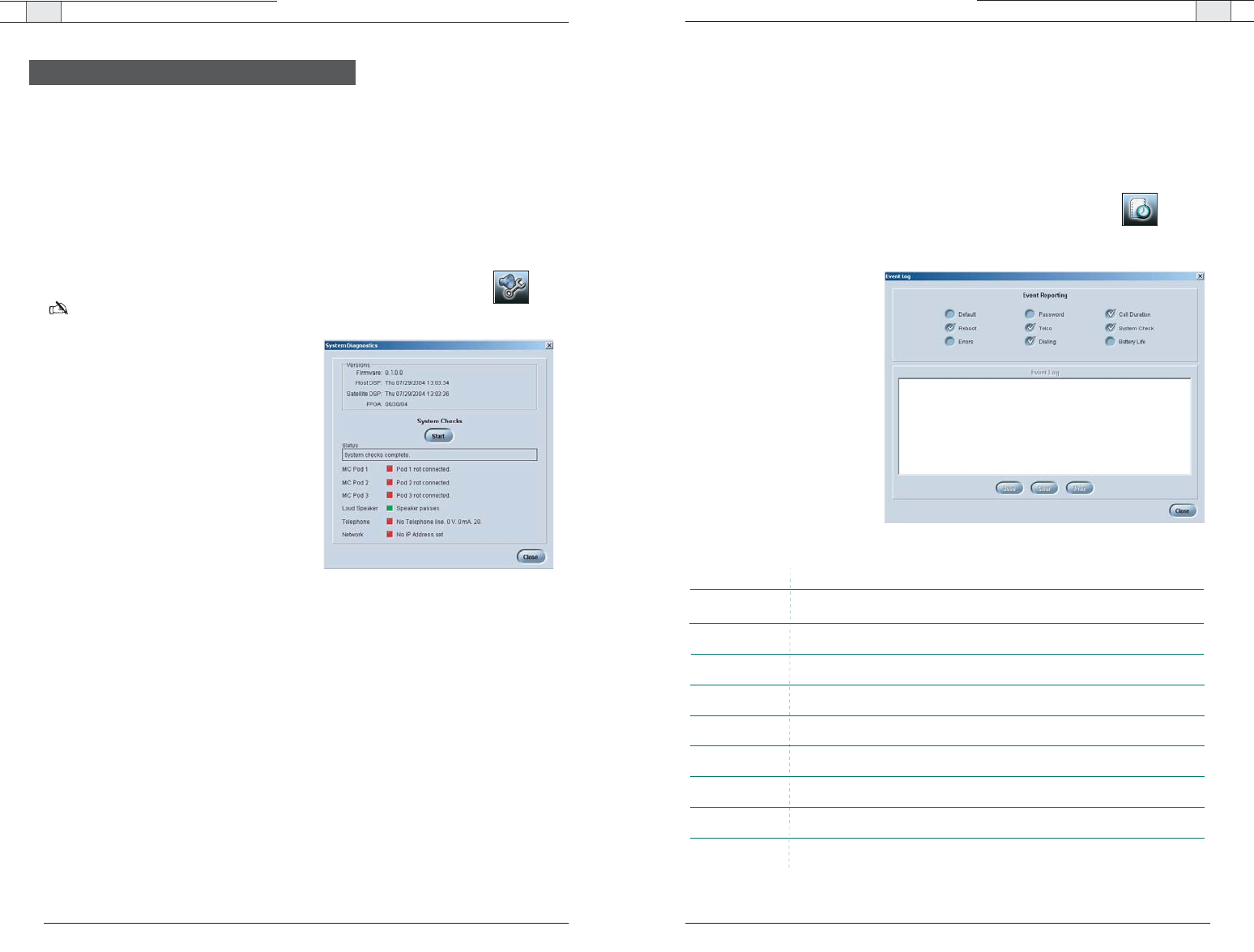
RAV-Ware — Advanced Features
RAV-Ware — Advanced Features
47
Technical Services Group ~ 1-800-283-5936 (USA) ~ 1-801-974-3760
46
Technical Services Group ~ 1-800-283-5936 (USA) ~ 1-801-974-3760
Event Log
The Event Log keeps record of a user-selectable events.You select which events you want
recorded and RAV-Ware keeps a log, allowing you to periodically review events and make
sure the system is running smoothly.You can also save the Event Log as a .txt file. Check the
Event Log when there are communication errors or for other troubleshooting.
To open the Event Log
• Click the
Event Log
toolbar button.
To track events
• Select the events you would
like to log.
To save an Event Log
1. Click the
Save
button.
2. Name the file.
3. Click
Save
.
The log is saved as a .txt file.
To print an Event Log
1. Click the
Print
button.
2. Select the printer.
3. Click
Print
.
Figure 3.32. Event Log
RAV-Ware has several advanced features which allow you to perform system checks and
administrative functions.
System Checks
The System Diagnostics window allows you to check your RAV system to be sure all
components of your system are connected and working properly.
To open System Checks
• Click the
System Checks
toolbar button.
Note
:This option is only available when you are connected to a RAV unit.
To run System Checks
• Click the
Start
button.
If you are local (in the same room as the
loudspeakers), you will hear a tone as the
RAV checks all components.When the
check is complete, lights will indicate the
status of each component. Green indicates
the component is connected and
functioning.Red indicates a problem with
the component.
Advanced Features
Figure 3.31. System Checks
Function
Logs when telco was enabled and disabled.
Selection
Logs internal errors. The same errors are displayed in the Error Log.
Logs how long each call lasts.
Logs every time the RAV system reboots.
Logs when system checks are performed and the results of the checks.
Logs battery level as reported by the RF Controller.
Logs dialed numbers.
Default
Reboot
Errors
Password
Telco
Dialing
Call Duration
System Check
Battery Life
Logs when the mixer settings are defaulted.
Logs failed and successful access through TCP/IP or web interface.