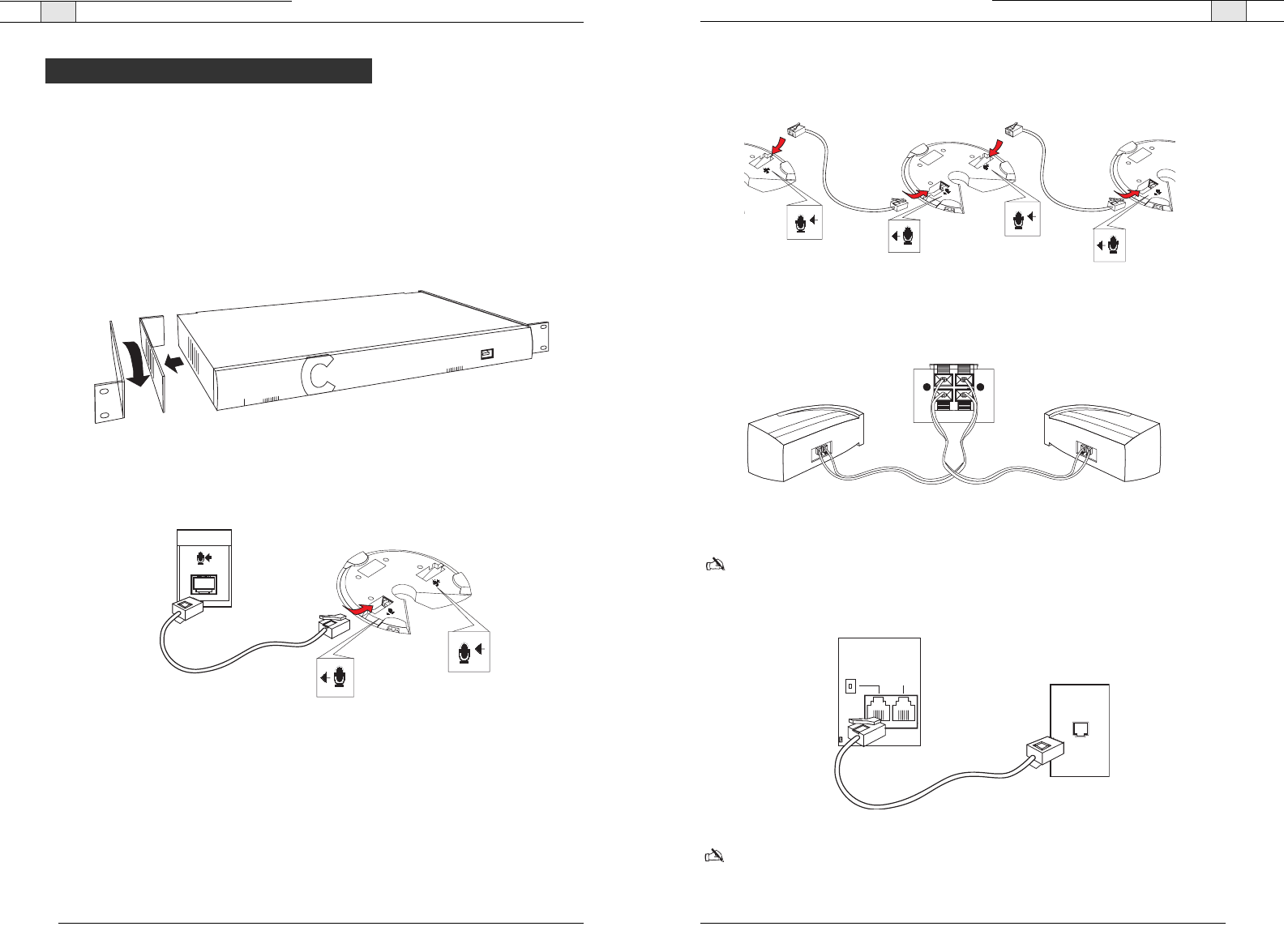
15
Technical Services Group ~ 1-800-283-5936 (USA) ~ 1-801-974-3760
Connecting the RAV — Basic Connections
14
Connecting the RAV — Basic Connections
3. Connect the second and third microphone pod using the 12' Cat.5 cables. (Third
microphone on the RAV 900 only).
4. Connect the speakers to the mixer.
Note
: For best performance, speakers must be installed properly. If you are using the ceiling-
mount loudspeakers, you must change the setting to 8 Ohms. Refer to the instructions includ-
ed in the Bose loudspeaker box.
5. Using the RJ-11 cable, connect an analog telephone jack to the
Line
jack on the mixer.
Note
: For instructions on connecting to a digital telephone line, refer to page 22.
L +
L -
R +
R -
SPEAKER
Figure 2.4. Connect speakers
OUT
IN
IN
OUT
Figure 2.3. Connect additional microphones
CAMERA
CONTROL
LAN
RS-232
TELEPHONE
SET
LINE
Figure 2.5. Connect telephone cable
Technical Services Group ~ 1-800-283-5936 (USA) ~ 1-801-974-3760
Connecting the RAV should take less than one hour. Once basic connections for audio
conferencing are made, the system is ready to use.
Audio conferencing
To set up audio conferencing
1. If you are installing the mixer into a rack, remove the side panels, rotate them and then
reattach.
2. Connect first microphone pod to the mixer with the 25' Cat. 5 cable.
MIC POD IN
RECORD / PLAYBACK
L
R
IN
L +
L -
R +
R -
SPEAKER
IN
OUT
LINE
25'/7.6m
OUT
IN
Basic Connections
Figure 2.2. Connect to first microphone pod
Figure 2.1.Attach rack ears


















