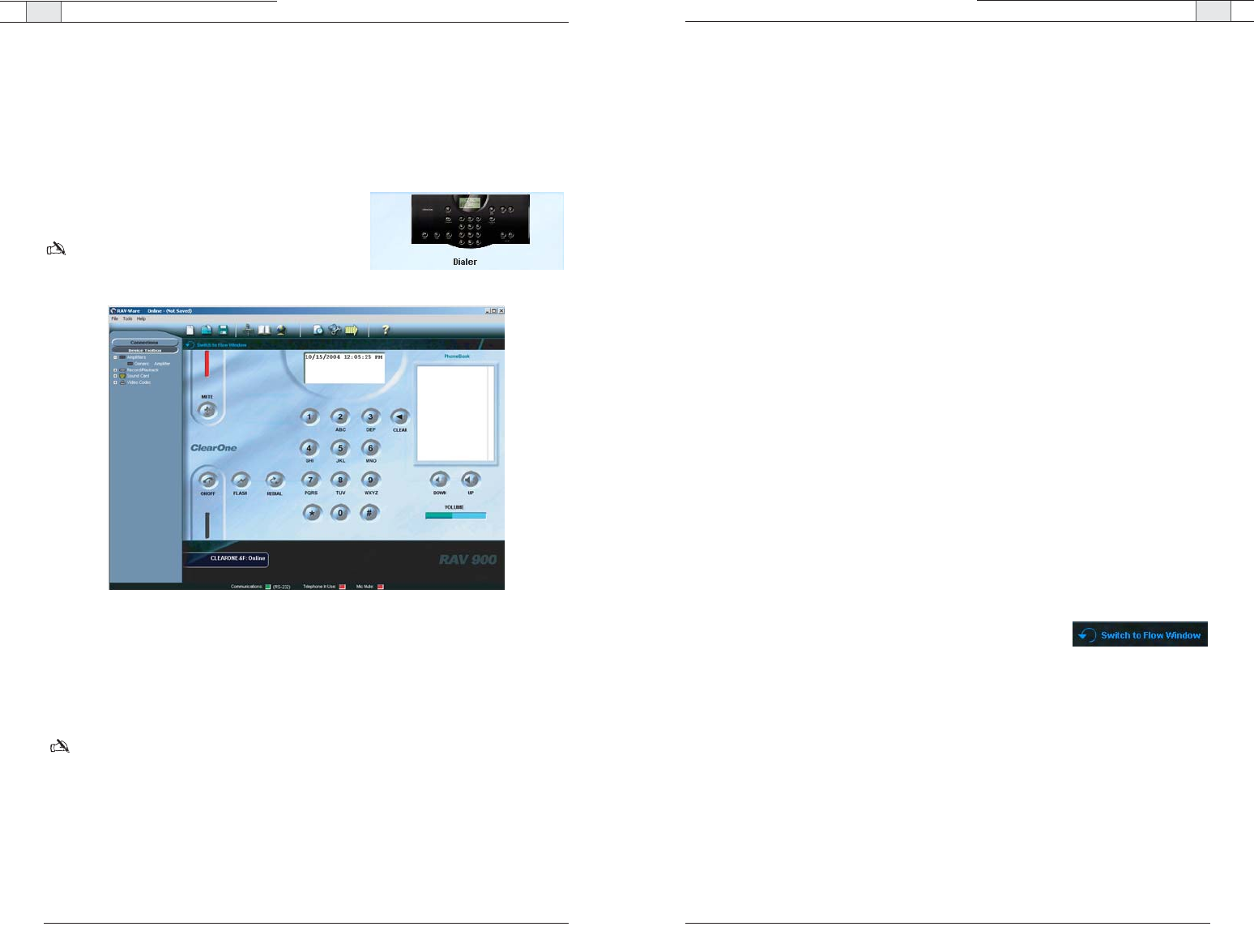
RAV-Ware — Phonebook and Dialer Usage
RAV-Ware— Phonebook and Dialer Usage
45
Technical Services Group ~ 1-800-283-5936 (USA) ~ 1-801-974-3760
44
Technical Services Group ~ 1-800-283-5936 (USA) ~ 1-801-974-3760
To make a call from the phonebook
1. Using the mouse, select the number in the phonebook.The name and number appear in the
display window.
2. Click the
ON/OFF
button to dial the call.
Tip
:You can also double-click the name in the phonebook.The phone will be taken off hook and
the number dialed.
To end a call
• Click the
ON/OFF
button.
To redial
• Click the
REDIAL
button.The phone will automatically be taken off hook and the last
dialed number will be called.
To send a Flash signal
• The Flash key can be used for call transfer,call waiting or conference calling if your
telephone service includes these features. Refer to your local telephone service provider for
details.
To mute/unmute
1. Click the
MUTE
button to mute all microphones.The LED on the microphones will
illuminate red.
2. Click the
MUTE
button again to unmute all the microphones.The LED on the microphones
will illuminate green.
To adjust call volume
• Use the
UP
and
DOWN
buttons to adjust the call volume to the desired level.
To return to the Configuration screen
• Click the
Switch to Flow Window
icon to return to the Configuration screen.
Dialer
While most calls will be made using the RF controller, you can also manage all your calls
from the Dialer in RAV-Ware.You can dial a number, redial the last dialed call and
disconnect calls.You can also use flash settings, mute the microphones and adjust
loudspeaker volume.
To open the Dialer
• Click the
Dialer
icon on the configuration window.
Note
: This option is only available when you are
connected to a RAV unit and have a telephone line
connected to the LINE jack on the mixer.
To make a call
1. Click the
ON/OFF
button.
2. Dial the number as you would on a standard phone. The number appears in the display
window at the top.
Note: You can also pre-dial the number and press the
ON/OFF
button to connect the call.
Tip
:You can also dial using the 0-9,star (*) and number (#) on your keyboard.Use the comma
(,) key to enter a two second pause.The Enter key connects to and disconnects from the tele-
phone line.
Figure 3.30. Dialer window
/


















