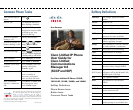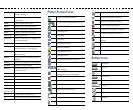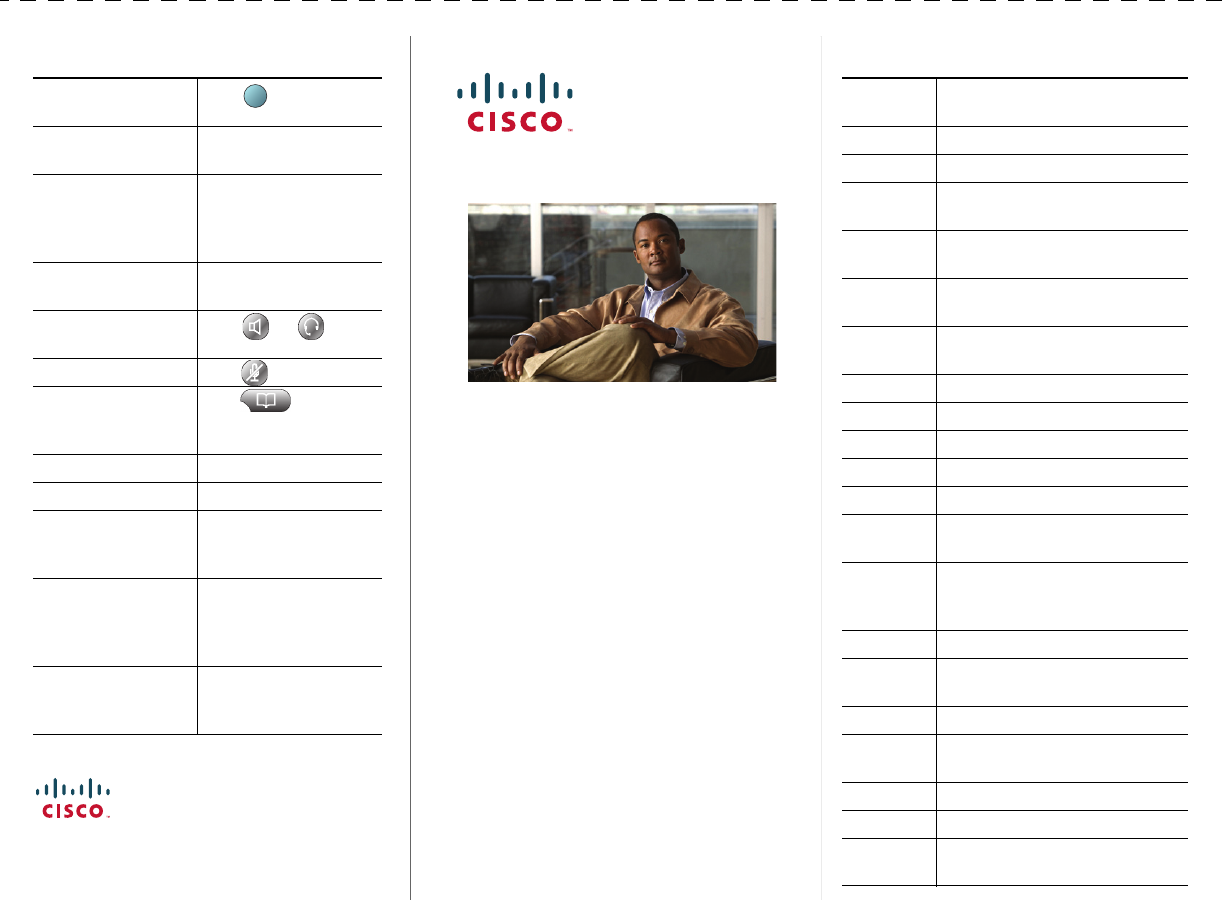
Cisco and the Cisco Logo are trademarks of Cisco Systems,
Inc. and/or its affiliates in the U.S. and other countries. A
listing of Cisco's trademarks can be found at
www.cisco.com/go/trademarks. Third party trademarks
mentioned are the property of their respective owners. The
use of the word partner does not imply a partnership relationship between
Cisco and any other company. (1005R)
© 2011 Cisco Systems, Inc. All rights reserved.
OL-22332-01
QUICK REFERENCE
Cisco Unified IP Phone
User Guide for
Cisco Unified
Communications
Manager 8.6
(SCCP and SIP)
For Cisco Unified IP Phone 7975G,
7971G-GE, 7970G, 7965G, and 7945G
Softkey Definitions
Phone Screen Icons
Button Icons
Common Phone Tasks
Softkey Definitions
AbbrDial Dial using a speed dial index
number
Answer Answer a call
Back Return to the previous Help topic
Barge Add yourself to a call on a shared
li
ne
CallBack Receive notification when a busy
ex
tension becomes available
Cancel Cancel an action or exit a screen
witho
ut applying changes
cBarge Add yourself to a call on a shared
l
ine and establish a conference
CFwdALL Setup/cancel call forwarding
Clear Delete records or settings
Close Close the current window
ConfList View conference participants
Confrn Create a conference call
Delete Remove characters to the right of
the
cursor when using EditDial
Details
(SCCP only)
Open the Details record for a
m
ultiparty call in the Missed Calls
and Received Calls logs
Dial Dial a phone number
DND Turn on/off Do Not Disturb
(DND)
EditDial Edit a number in a call log
EndCall Disconnect the current call or the
cu
rrent intercom call
Erase Reset settings to their defaults
Exit Return to the previous screen
GPickUp Answer a call that is ringing in
anoth
er group or on another line
Common Phone Tasks
View online help on
phone
Press .
Place a call Go off-hook before or
after dialing a number.
Redial a number Press Redial. Or press the
Navigation button while
on-hook to see your
Placed Calls log.
Switch to handset
during a call
Pick up the handset.
Switch to speaker or
headset during a call
Press or , then
hang up the handset.
Mute your phone Press .
Use your call logs Press to choose a
call log. To dial, highlight
a listing and go off-hook.
Edit a number Press EditDial, << or >>.
Hold/resume a call Press Hold or Resume.
Transfer call to new
number
Press Transfer, enter the
number, then press
Transfer again.
Place an intercom call Press intercom button,
enter a number if
necessary, and speak
after you hear the tone.
Start a standard
(ad hoc) conference
call
Press more > Confrn, dial
the participant, then
press Confrn again.
?