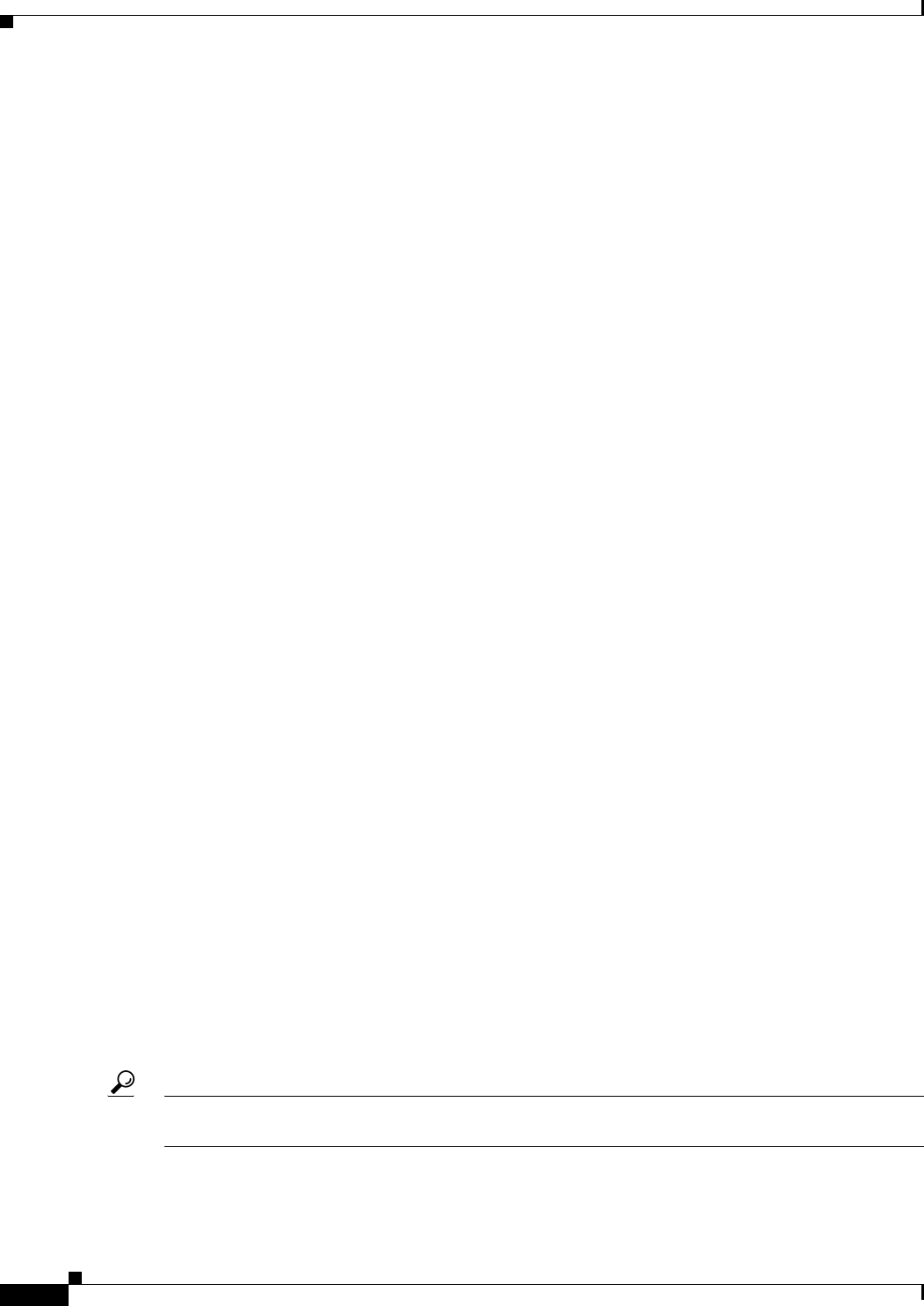
43-22
Cisco Unified CallManager System Guide
OL-14153-01
Chapter 43 Cisco Unified IP Phones
Phone Features
Barge and Privacy
The Barge and Privacy features work together. Both features work with shared lines only.
Barge adds a user to a call that is in progress. Pressing the Barge or cBarge softkey automatically adds
the user (initiator) to the shared-line call (target), and the users currently on the call receive a tone. Barge
supports built-in conference and shared conference bridges.
Privacy allows a user to allow or disallow other users of shared-line devices to view the device call
information or to allow another user to barge in to its active calls.
For more information about Barge and Privacy, refer to Barge and Privacy in the Cisco Unified
CallManager Features and Services Guide.
Call Forward
Call forward allows a user to configure a Cisco Unified IP Phone, so all calls that are destined for it ring
another phone. The following types of call forward exist:
• Call forward all—Forwards all calls.
• Call forward busy—Forwards calls only when the line is in use and busy trigger setting is reached.
• Call forward no answer—Forwards calls when the phone is not answered after the configured no
answer ring duration or if the destination is unregistered.
• Call forward no coverage—Forward calls when ringing either exhausts or times out and the
associated hunt-pilot for coverage specifies Use Personal Preferences for its final forwarding.
You can configure each call forward type for internal and external calls and can forward calls to
voice-messaging system or a dialed destination number by configuring the calling search space.
Cisco Unified CallManager includes a secondary Calling Search Space (CSS) configuration field for
Call Forward All (CFA). The secondary CSS for CFA combines with the existing CSS for CFA to allow
support of the alternate CSS system configuration. When CFA is activated, only the primary and
secondary CSS for CFA gets used to validate the CFA destination and redirect the call to the CFA
destination. If these fields are empty, the null CSS gets used. Only the CSS fields that are configured in
the primary CSS for CFA and secondary CSS for CFA fields get used. If CFA is activated from the phone,
the CFA destination gets validated by using the CSS for CFA and the secondary CSS for CFA, and the
CFA destination gets written to the database. When a CFA is activated, the CFA destination always gets
validated against the CSS for CFA and the secondary CSS for CFA.
The administrator configures call forward information display options to the original dialed number or
the redirected dialed number, or both. The administrator enables or disables the calling line ID (CLID)
and calling name ID (CNID). The display option gets configured for each line appearance.
The call forward busy trigger gets configured for each line appearance in a cluster and cannot exceed the
maximum number of calls that are configured for a line appearance. The call forward busy trigger
determines how many active calls exist on a line before the call forward busy setting gets activated (for
example, 10 calls).
The call forward no answer ring duration gets configured for each line appearance in a cluster, and the
default specifies 12 seconds. The call forward no answer ring duration determines how long a phone
rings before the call forward no answer setting gets activated.
Tip Keep the busy trigger slightly lower than the maximum number of calls, so users can make outgoing calls
and perform transfers.
Configure call forward in the Directory Number Configuration window in Cisco Unified CallManager
Administration.


















