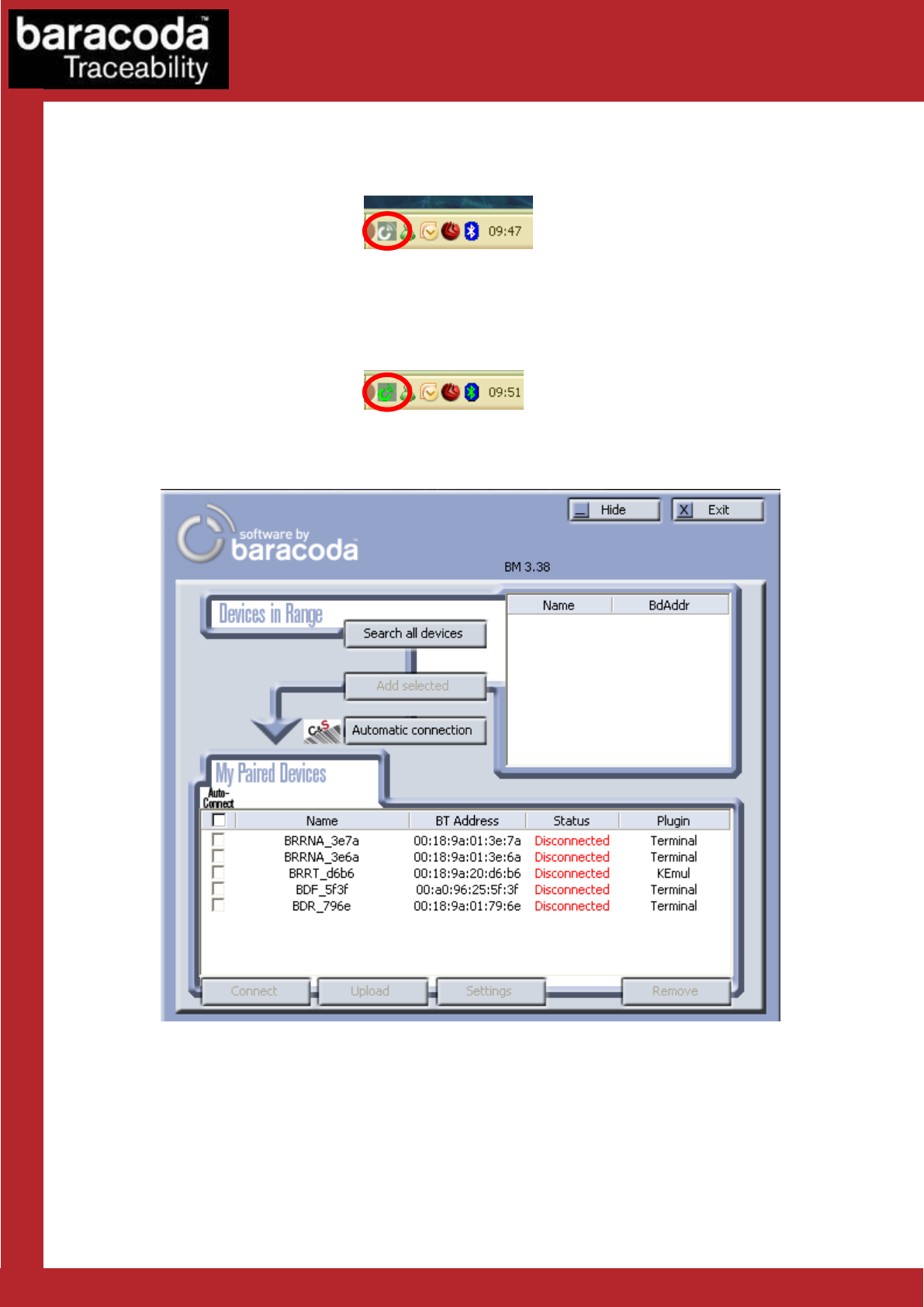
BaracodaManager for PC – User Guide v3.39 - 8 -
Data Capture
for Workforce
in Motion
When the BaracodaManager is running its icon appears on the task bar:
If no barcode reader(s) are connected to the BaracodaManager, the inside color of the icon is white (as in the
picture above).
The BaracodaManager automatically attempts to connect the barcode reader(s) which you have already
configured. Its icon turns green as soon as it connects to at least one barcode reader:
The main window of the BaracodaManager is shown on the screenshot below:
The “My Paired Devices” section of the window shows the configured barcode reader(s) and their connection
status (Connected/Disconnected/Connecting).


















