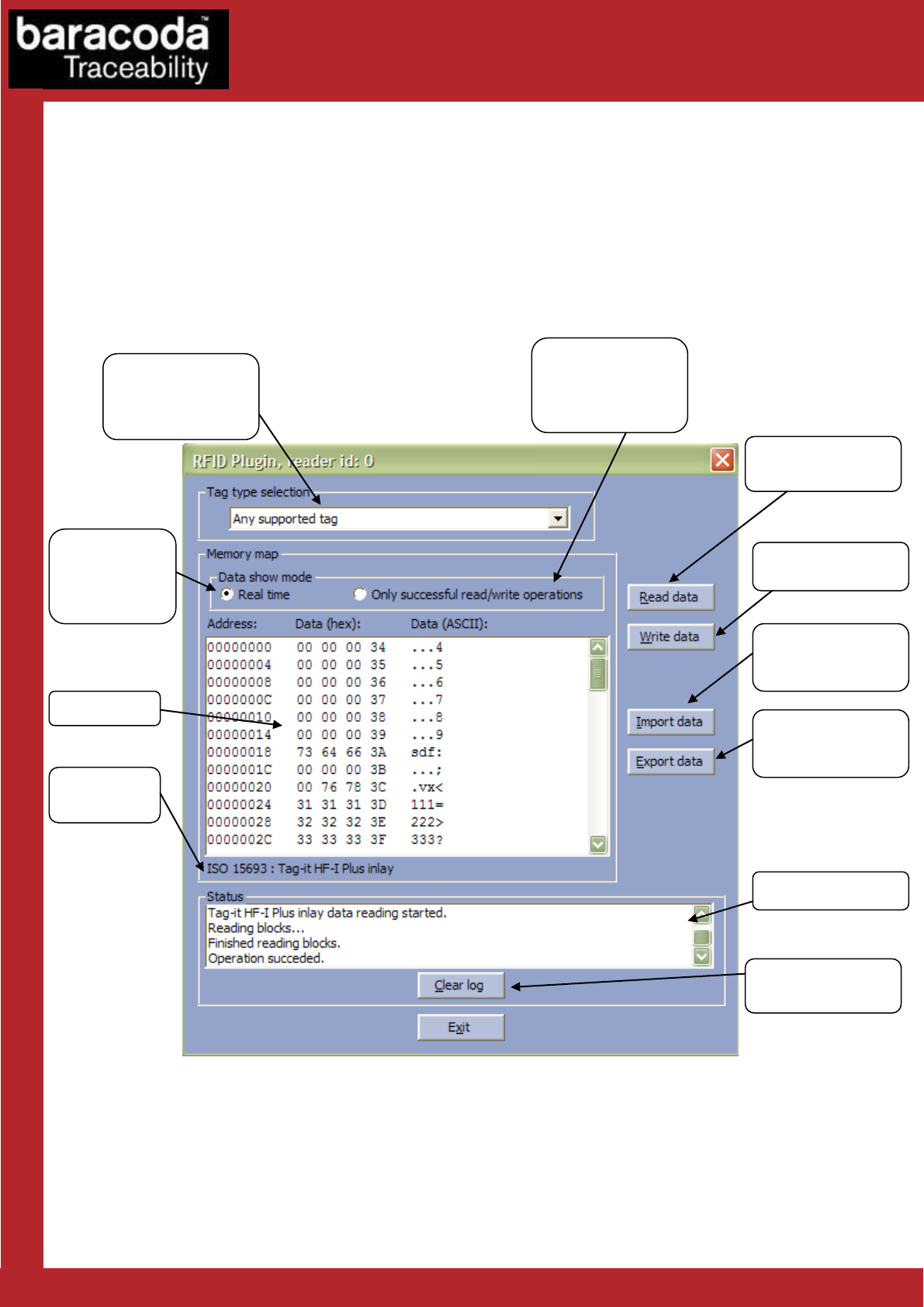
BaracodaManager for PC – User Guide v3.39 - 74 -
Data Capture
for Workforce
in Motion
19.5. RFID Plugin
This plugin can be used to read and write the contents of an RFID tag with a TagRunners or DualRunners
reader. The user should select the tag type in the combo box at the top of the window or leave the option on
Any if they are not sure what protocol the RFID tag supports. When the tag is read, its protocol will be shown
just above the status text field.
In order to save the contents of the tag to a file, please use the “Export data” button. If the user wants to write
to the tag the contents of a file, they should use the “Import data” option.
Select the tag
protocol or use Any
(plugin will detect
the protocol)
Use this button to
read the tag data
Use this button to
write data to the tag
Use this button to
import data from a
file to the tag
Use this button to
export data from
the tag to a file
Status log
Use this button to
clear the status log
Current tag
protocol
Tag contents
Show only
successful
operations in the
status log
Show
operations in
real time in the
status log


















