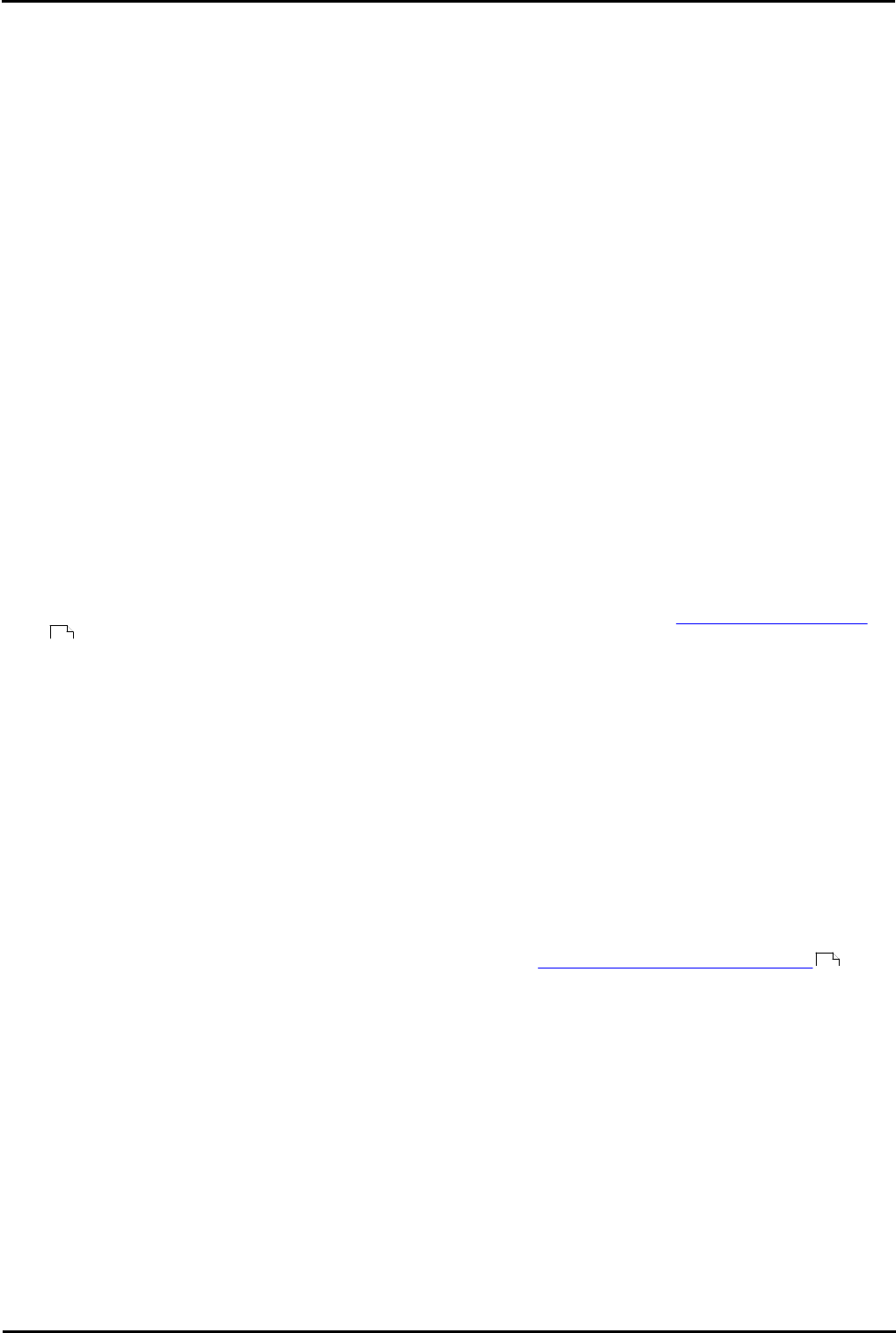
1400 Series Phone User Guide Page 178
15-601040 Issue 06d (Monday, March 19, 2012)IP Office
23. Glossary
23.1 Abbreviated Ring
A single non-repeated ring. By default this is the type of ring used when another call alerts you when you already have a
call in connected.
23.2 Appearance Button
Appearance buttons are used to represent calls made and received by you and other users on the telephone system.
They are configured by your system administrator. Normally your first 3 buttons are call appearance buttons but
additional buttons can be configured as appearance buttons.
23.3 Attention Ring
Your system administrator can set what ringing should be used if another call alerts you when you already have a call
connected. The options are a single non-repeated ring (abbreviated ring) or no ring.
23.4 Auto Hold
By default, when you have a connected call in progress, if you press another appearance button, the connected call is
automatically put on hold. Without auto-hold, the connected call is ended when you press another appearance button.
23.5 Bridged Appearance Button
A bridged appearance button shows the state of one of another user's call appearance buttons. It can be used to answer
or join calls on that other user's call appearance button. It can also be used to make a call that the call appearance user
can then join or retrieve from hold.
· When the user's call appearance button alerts, your matching bridged appearance button also alerts. The bridged
appearance button can be used to answer the call on the call appearance button user's behalf.
· When the call appearance button user answers or makes a call using that call appearance, your matching bridged
appearance button show the status of that call, for example connected, on hold, etc. The bridged appearance
button can be used to retrieve the call if on hold or to join the call if active.
· Bridged appearance buttons are not supported between users on different systems in a Small Community Network
.
23.6 Call Appearance Button
Call appearance buttons are used to display calls to and from your phone. By having several call appearance buttons, you
are able to answer and make several calls, switch between calls and perform other actions.
When all your call appearance buttons are in use, any further calls to your number follow your forward on busy setting if
set or otherwise go to voicemail if available.
23.7 Call Coverage Button
Each call coverage button is associated with another user on your telephone system. The button allows you to be alerted
when that user has an unanswered call still ringing. You can view the details of the call and answer it if required.
The settings of the user being covered control how long it rings at their phone before it also starts alerting on your call
coverage button for that user. Call coverage appearance buttons are not supported between users on different systems
in a Small Community Network.
23.8 Coverage Ring
If you have any bridged appearance and or call coverage buttons, you can set the type of ringing (coverage ring) that
should be used when a call alerts on any of those buttons. The options are to use normal ringing, a single non-repeated
ring (abbreviated ring) or no ring. The coverage ring setting is only used if you do not already have a connected call. If
you already have a connected call in progress, the shorter of your coverage ring and the system administrator set
attention ring settings is used.
23.9 Do Not Disturb
· When you are in 'do not disturb', you callers are redirected to voicemail if available or otherwise hear busy tone.
· The only people who can call you are those calling from numbers in your do not disturb exceptions list. Forwarding
can still be applied to these calls.
· Calls to any hunt group of which you are a member are not presented to you (unless you are the last available
member of the group).
· Enabling do not disturb will not affect any calls already being presented to your phone.
· You can still use the phone to make outgoing calls. When you go off-hook you will hear broken dial tone.
181
132


















