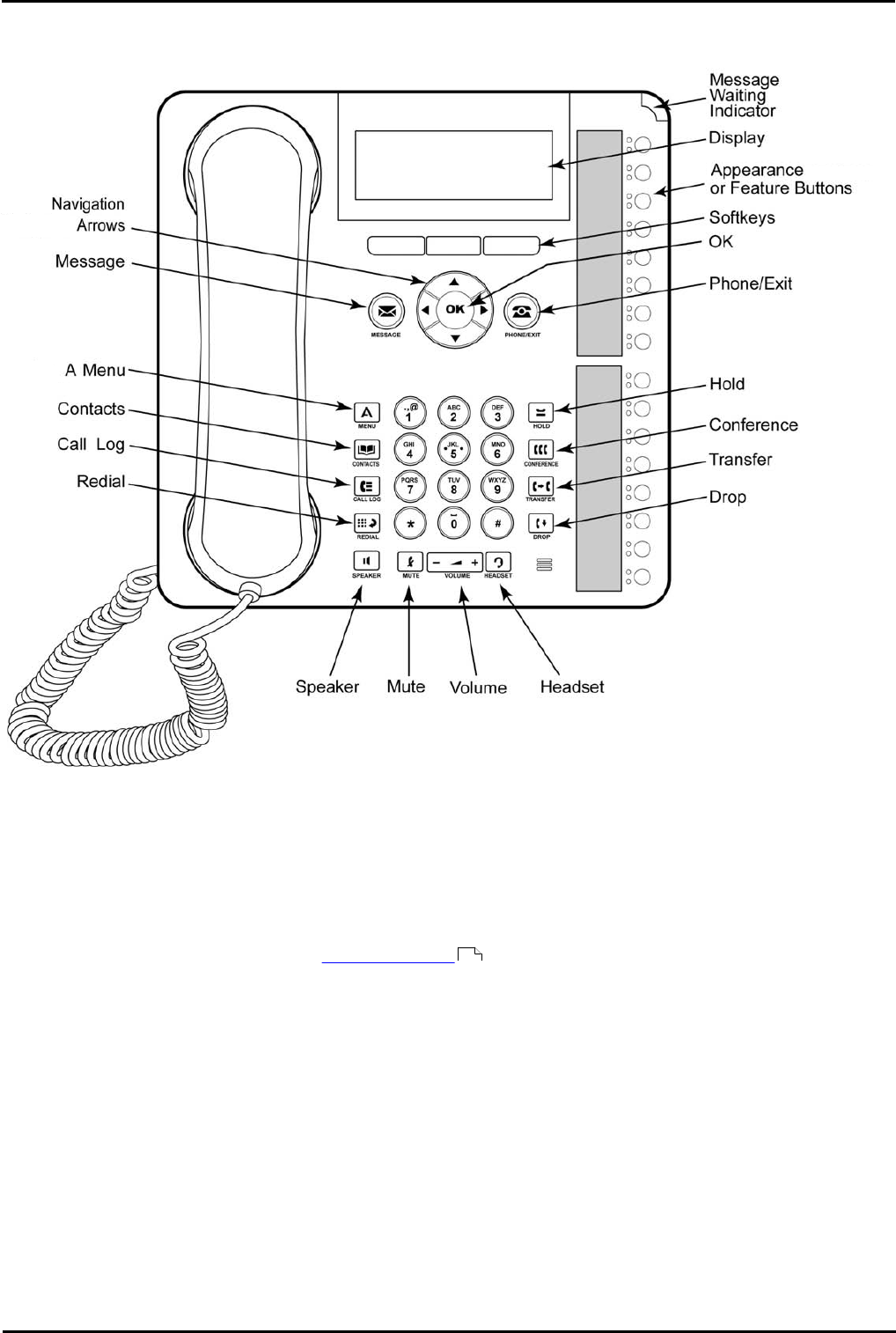
1400 Series Phone User Guide Page 11
15-601040 Issue 06d (Monday, March 19, 2012)IP Office
Introduction: '08 Phones
1.3 '16 Phones
The diagram below shows the main features of a 1416 phone.
· The display angle can be adjusted for optimal viewing.
· This phone has 16 programmable buttons.
· The phone also supports up to 3 add-on BM32 button modules, each providing an addition 32 buttons.
· By default the first 3 buttons are used as appearance buttons for calls you make and receive. Your system
administrator can configure additional appearance buttons.
· Any button not configured as appearance buttons can be configured for a range of telephone system features.
These are called feature buttons. Your system administrator can do this or, for a limited number of functions,
you can do this using the phones self-administration menu.
· The phone includes an integral stand that can be flipped to either of two positions without needing any tools. When
used in the upright position, a plastic peg in the earpiece rest area for the handset can be reversed if a more
secure grip on the handset when not in use is required.
· The phone includes a handsfree speaker and microphone for operation as a handsfree speakerphone. The speaker
is located under the handset. The microphone is located at the bottom right of the keypad.
· The phone includes a headset socket for connection of phone headsets.
116


















