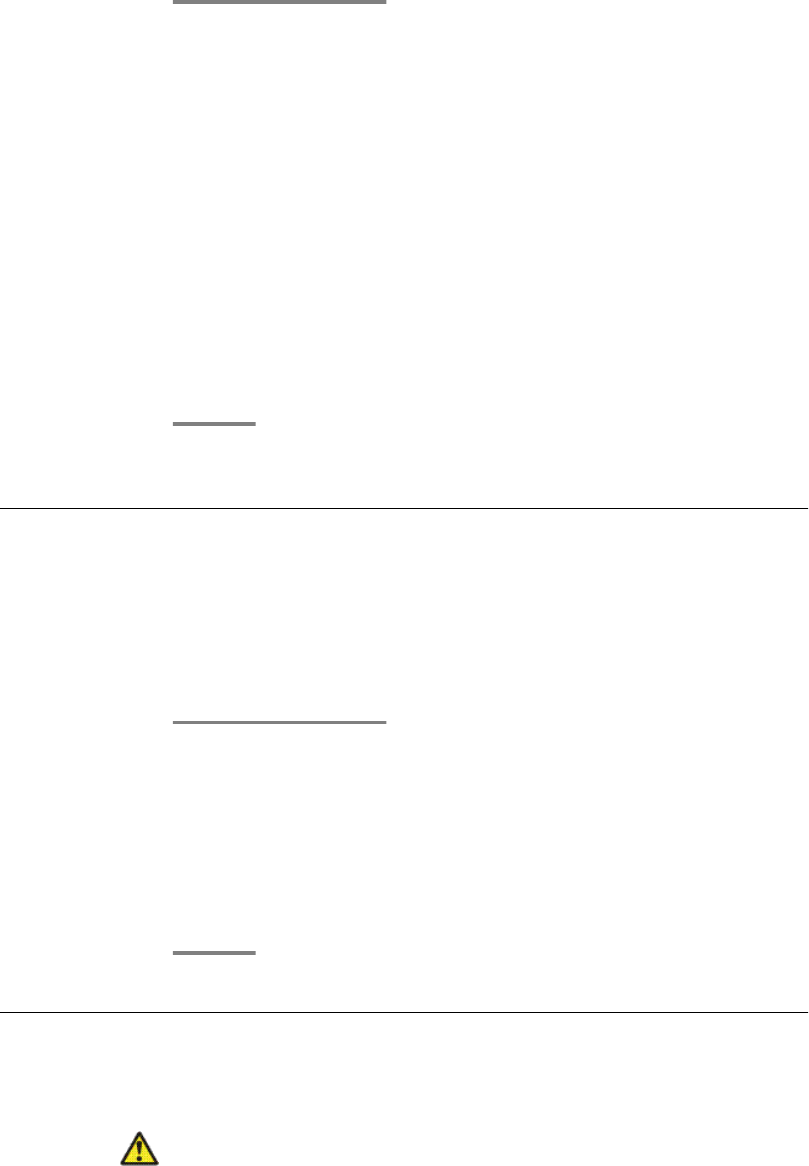
1. Press the Avaya Menu button.
2. Select Settings.
3. Press the OK button.
4. Select Keys.
5. Press the OK button.
6. Select Key beep (off).
7. Press the OK button.
8. Press the On/Off softkey.
9. Press the Done softkey.
10. To turn the key tone off again, switch the function to Key beep (Off) again.
Displaying time zones *
You can set the time zone so that the current date and time of one of 26 cities from around the
world appears in your telephone display.
The time that your telephone shows for a city can differ from the actual time in that city due to
differences in summer and winter times in the various countries.
1. Press the Avaya Menu button.
2. Select Time zones....
3. Press the OK button.
4. Select the appropriate city.
5. Press the OK button.
Saving emergency numbers
You can save ten call numbers that you can dial even if your telephone is locked.
Caution:
The emergency numbers must also be set up in your telephone system, otherwise they
cannot be selected when the telephone is locked!
Customizing your telephone
70 1408/1416 User Guide January 2010


















