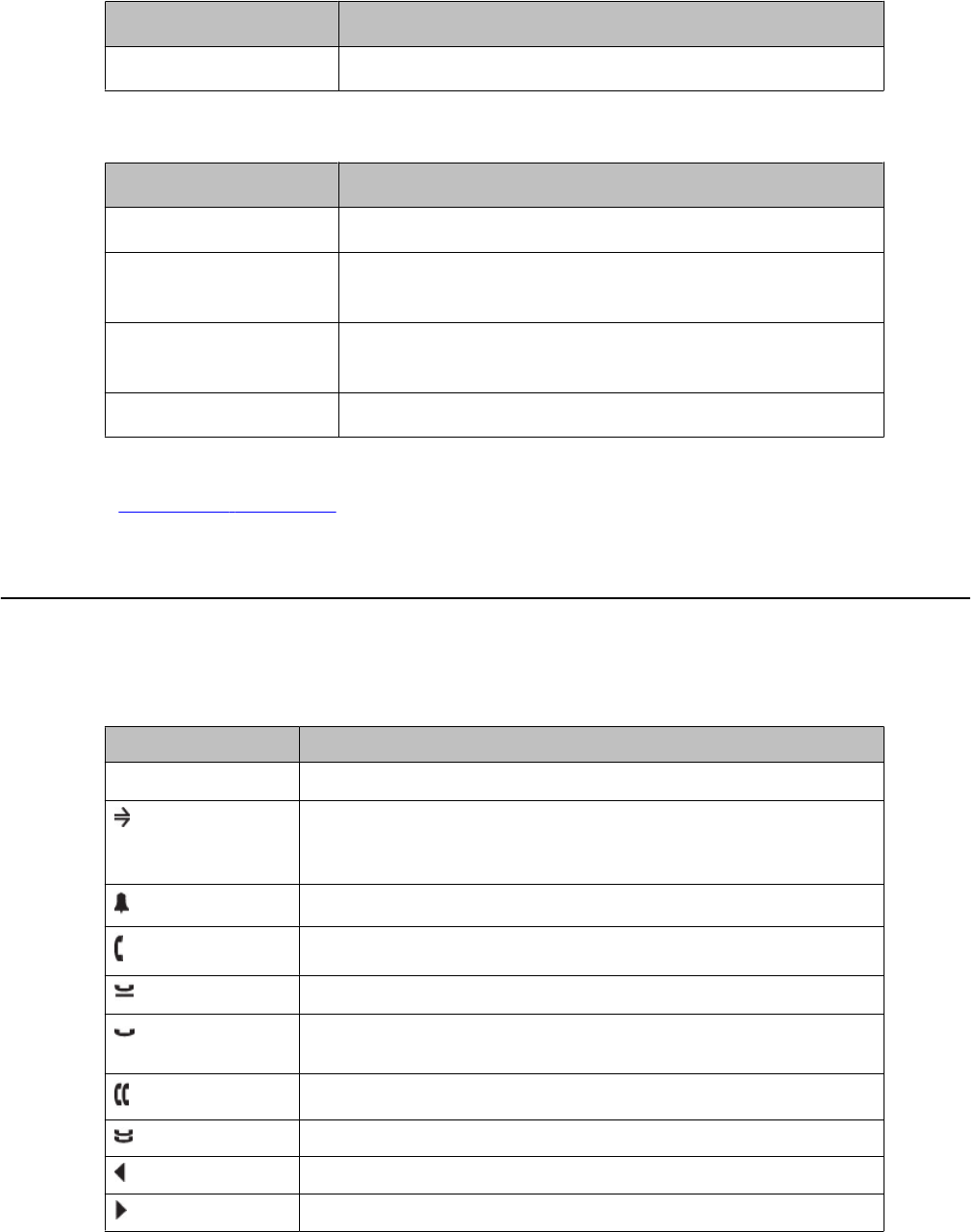
LED Description
Off Function is not active.
Table 2: Partner key LEDs
LED Description
Steady green Partner has set partner diversion.
Blinking red very fast Partner receives two calls in parallel (50 ms on, 50 ms
off).
Blinking red fast Partner receives a call, either in idle state or while on a
call (200 ms on, 50 ms off)
Steady red Partner is on a call.
Related topics:
Introduction to partners on page 45
Icons in the telephone display
Icons are provided in the phone display to indicate the state of a call and navigation choices.
The icons that appear in the phone display are described in the following table.
Icon
Description
#X Number of calls missed, where # represents the number.
Call forward, Send All Calls, or EC500 is active. (These
features are available if they have been administered for your
telephone.)
Incoming call is ringing.
Call is active.
Call is on hold.
Call is on soft hold (when using Conference or Transfer
feature).
Conference is active.
Conference is on hold.
Scroll left for other options.
Scroll right for other options.
Icons in the telephone display
1408/1416 User Guide January 2010 11


















