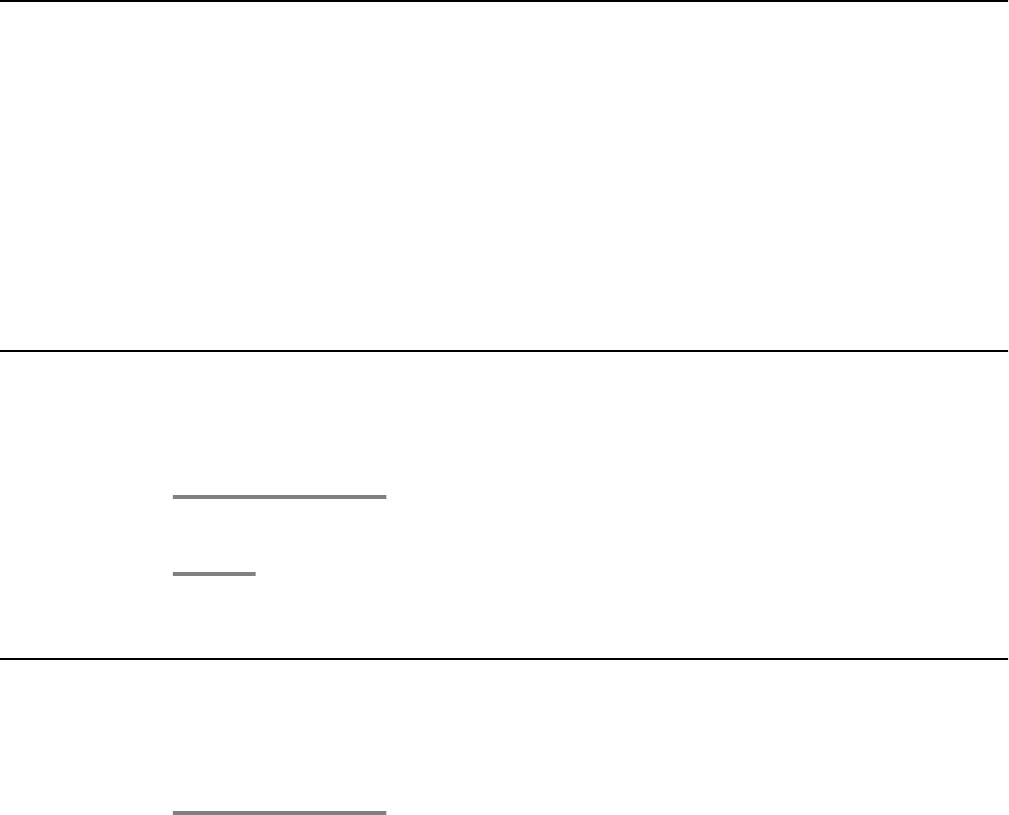
Chapter 13: Favorite screen
Introduction to favorite screen
In the favorite screen you can gather functions and destinations that you use frequently. A
maximum of twelve entries are possible. Then you can reach these functions or destinations
very easily.
In addition to providing another way of accessing the features, you can use the favorite screen
to confirm the features programmed on the feature buttons if, for example, a feature button
label is missing or labeled incorrectly.
Toggling between the favorite screen and the telephone
status
Press the left/right arrow button.
Displaying the favorite screen in the idle mode
You can set your telephone to show the favorite screen in the idle mode instead of the telephone
status.
1. Press the Avaya Menu button.
2. Select Settings.
3. Press the OK button.
4. Select Display/Acoustics.
5. Press the OK button.
1408/1416 User Guide January 2010 61


















