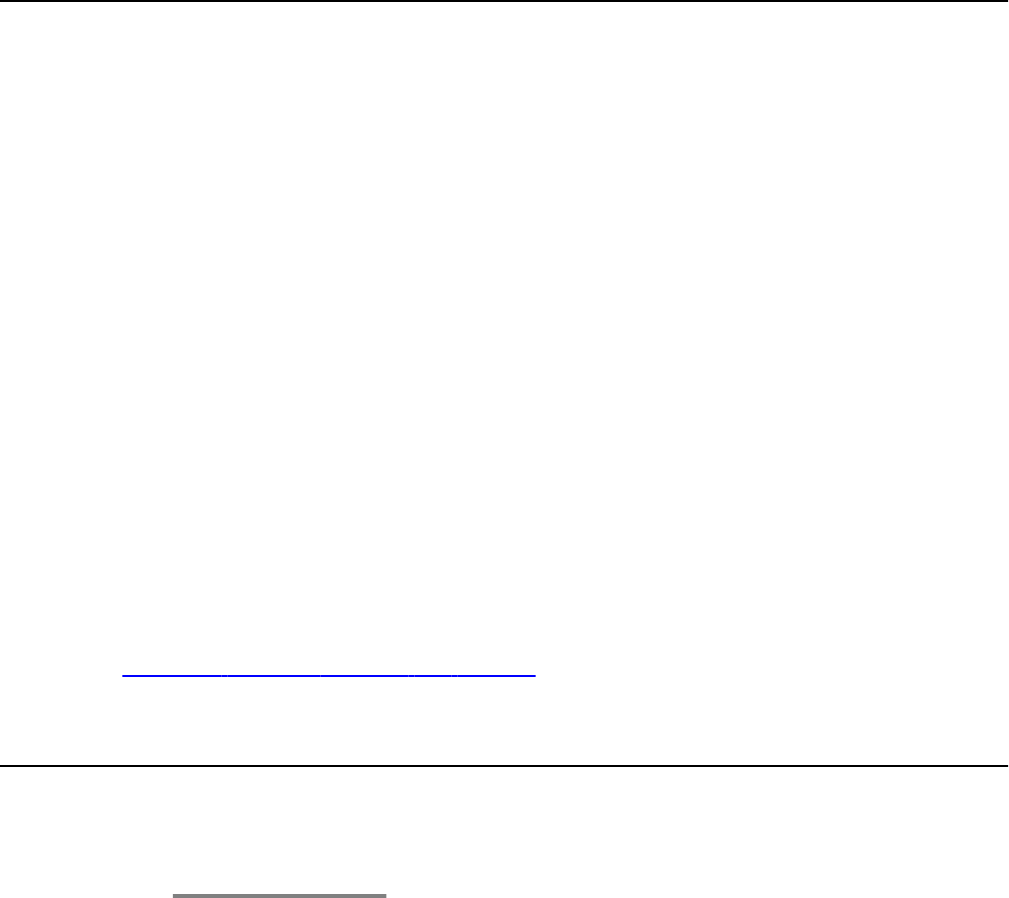
Chapter 4: Call diversion
Introduction to call diversion
You can divert your calls to someone else.
Different kinds of call diversion are possible:
• to: first destination unconditional
• to: alternative destination unconditional
• on busy: destination only when you are busy
• Ex.aft.time : destination for delayed call diversion (after time) only for external calls *.
• Int.aft.time: destination for delayed call diversion (after time) only for internal calls *.
• Double call: you set up your telephone so that another telephone rings together with
it at the same time *.
* You need a special authorization to use this kinds of the feature. Please refer to your system
administrator
If you have activated delayed call diversion, you may decide from case to case to answer a
call yourself or to divert it after a certain time.
A particularly convenient way to set up a call diversion is to use a macro. You can then enable or
disable this call diversion by pressing a single key.
Related topics:
Setting up a macro (diversion and pick-up) on page 76
Diverting calls
You want to divert your calls to someone else.
1. Press the Avaya Menu button.
2. Select Divert call .
3. Press the OK button.
1408/1416 User Guide January 2010 23


















