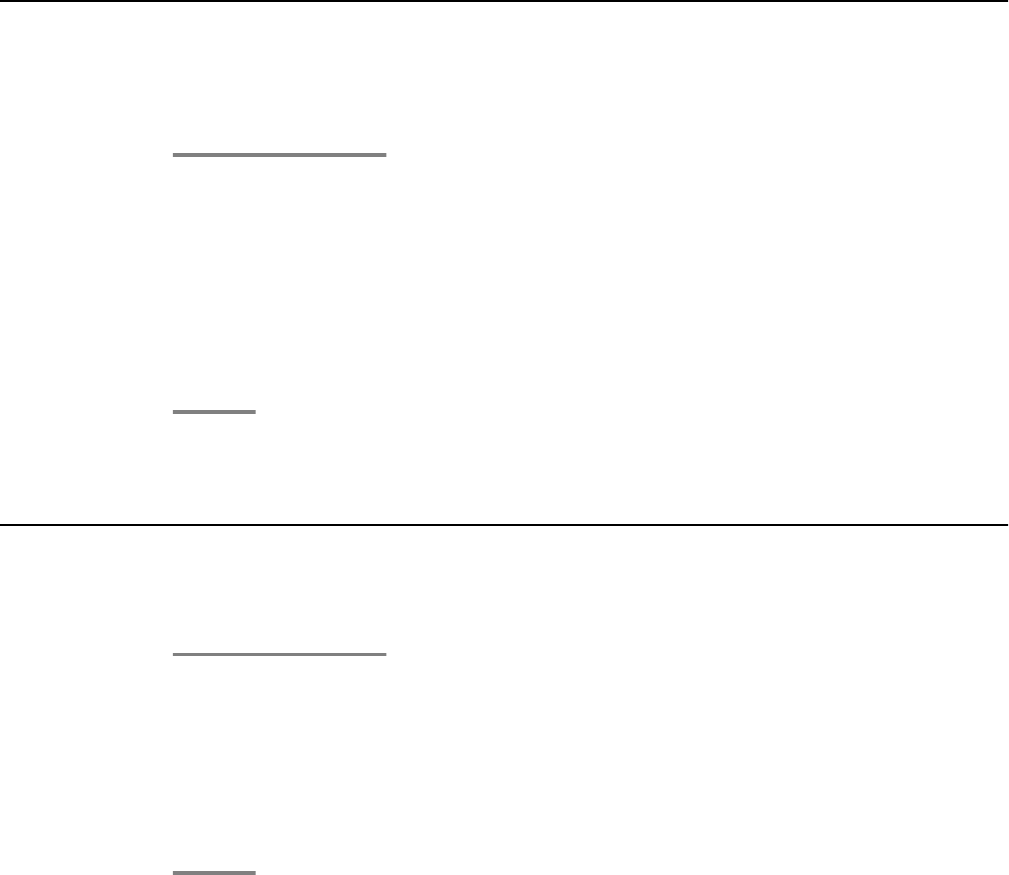
Turning second incoming call on or off
If you do not want to answer an additional call (second call) during a call, you can deactivate
the second call.
1. Select Second call in the display.
2. Press the OK button.
3. Press the On/Off softkey.
4. Press the Done softkey.
5. To activate the second call again from the Avaya Menu select Settings > Display/
Acoustics > Second call and change the setting with the On/Off softkey.
Referring back during a call (consultation call)
Use this procedure to make a consultation call while on a call.
1. Select new call to ....
2. Press the OK button.
Then your first call is on hold.
3. Enter the call number of the person whom you want to consult.
4. If the second call is not answered, you can return to the first by pressing Drop.
Handling calls
22 1408/1416 User Guide January 2010


















