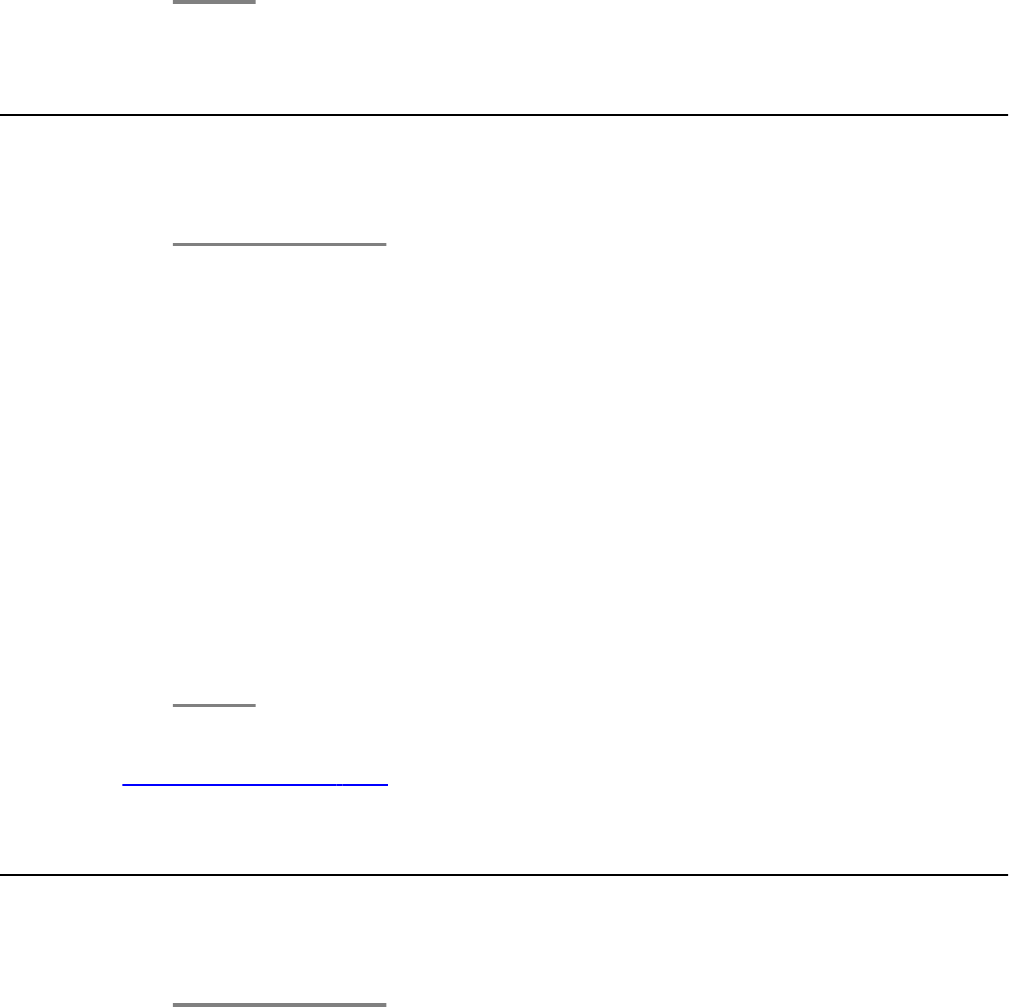
6. Select Favorite screen active Off.
7. Select On/Off softkey.
8. Press the Save softkey.
Entering a function into the favorite screen
You can add your favorite functions into the favorite screen for easy access.
1. Press the Avaya Menu button.
2. Select Settings.
3. Press the OK button.
4. Select Keys.
5. Press the OK button.
6. Select Set function keys.
7. Press the OK button.
8. Select the favorite function, which you want to add.
9. Press the OK button.
10. Select Add to Favorite Screen.
11. Press the OK button.
Related topics:
Assigning functions to keys on page 72
Entering a destination into the favorite screen
You can add a destination into the favorite screen.
1. Press the Avaya Menu button.
2. Select Settings.
3. Press the OK button.
Favorite screen
62 1408/1416 User Guide January 2010


















