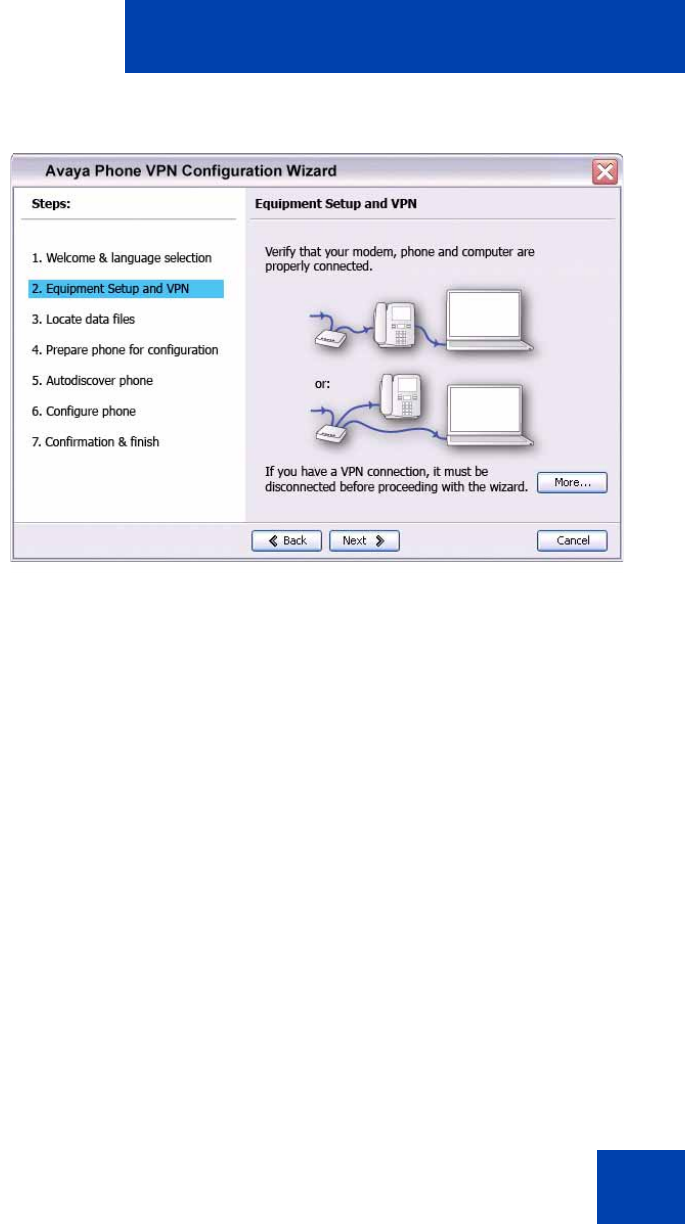
Virtual Private Network
49
Figure 11: Equipment Setup and VPN window
6. Verify that the modem, IP Deskphone, and PC are connected
properly.
7. Disconnect any VPN connection currently running on your PC. See
Figure 4, "Avaya 1150E IP Deskphone connections", on page 36 to
confirm that your LAN Ethernet Port and PC Ethernet Port on the IP
Deskphone are connected correctly.
Note: Connect the IP Deskphone LAN Ethernet port, marked with the
% symbol on the back of the phone to your network equipment only.
Connect only 1 PC (if applicable) to the PC Ethernet port, marked
with the ( symbol on the back of the phone.
Note: Optional: Click More to read a description of VPN.
8. Click Next.
The Locate Data Files window appears, as shown in Figure 12 on
page 50.


















