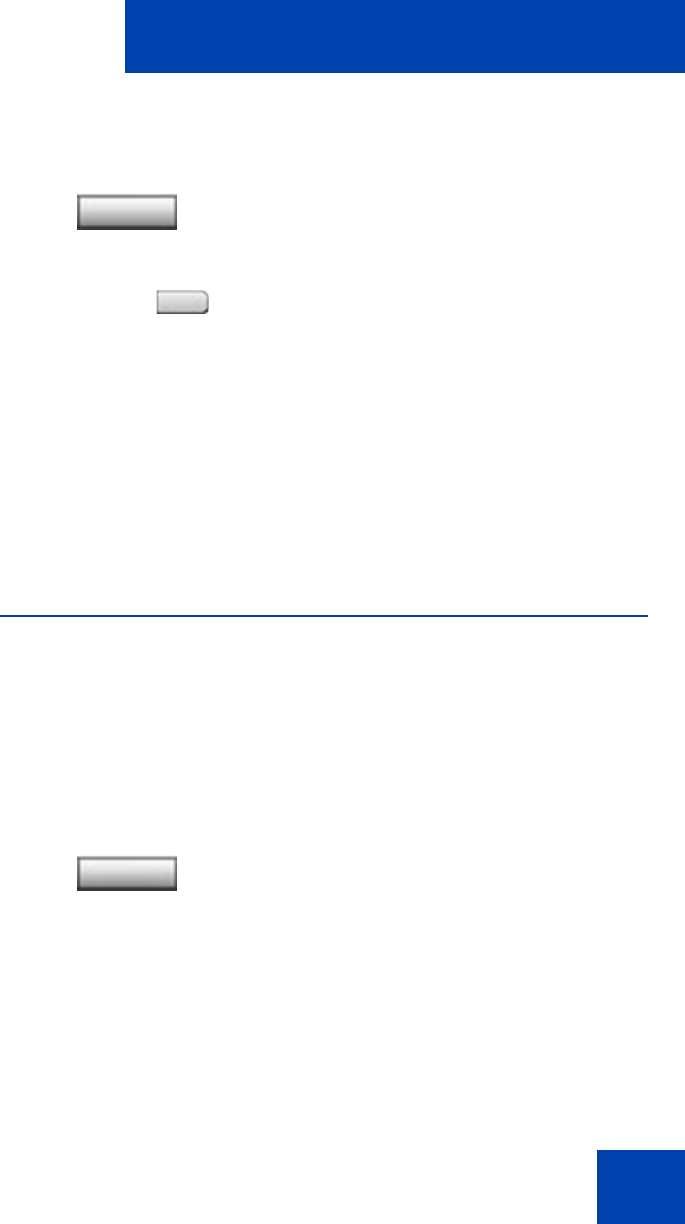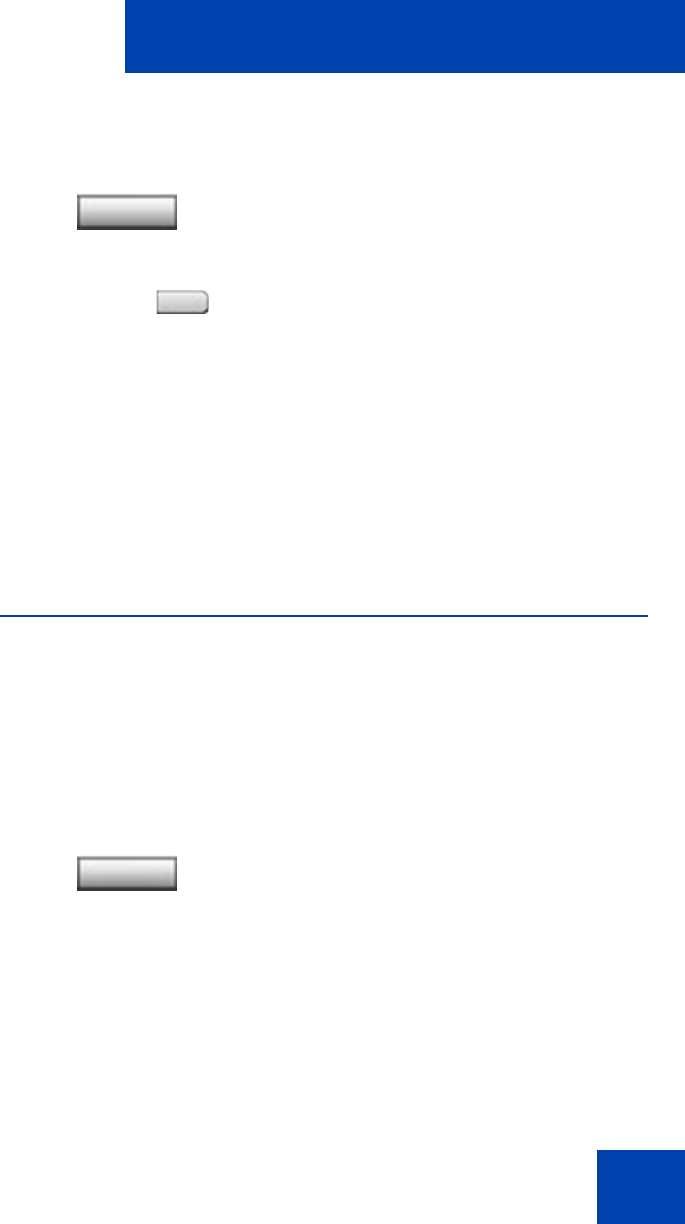
Avaya 1150E IP Deskphone non-ACD call features
149
To view the name of a second caller while on a call in progress:
Tracing a Malicious call
Malicious Call Trace provides a way for you to trace nuisance calls. The
feature is available for both internal and external calls. When the key is
pressed, your Directory Number and the phone number of the caller are
recorded for access by your network administrator.
To use Call Trace while you are on a call:
1. Press the Display Key.
2. Press the flashing Individual Line (DN)
Key. The call waiting information
appears on the display.
Note 1: Use of the Display Key does not
interfere with the call in progress.
Note 2: You can use the Display Key in
combination with other feature keys to
display information associated with the
feature.
1. Press the Call Trace Key.
Display
2493
CallTrace