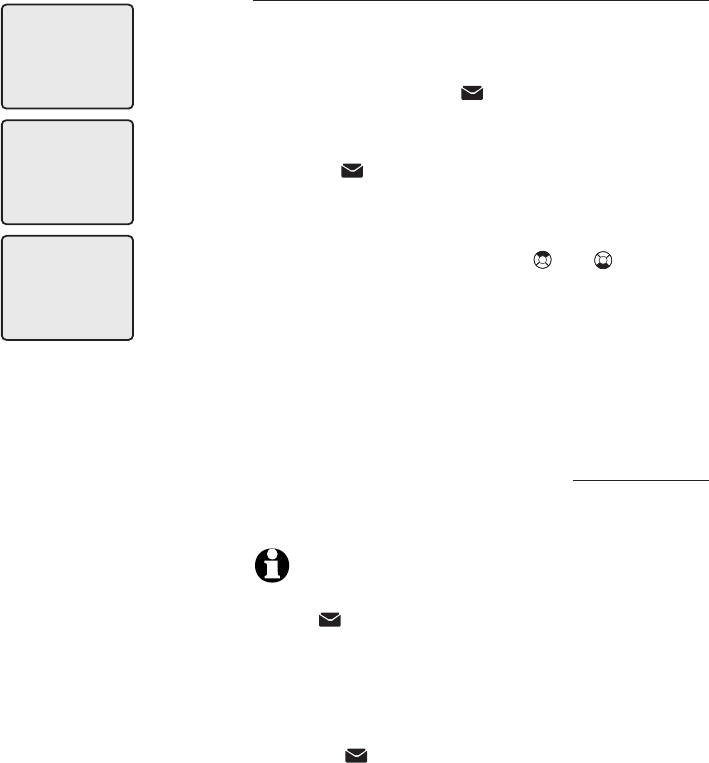
23
Telephone operation
Handset settings
Clear voice mail indication
If you subscribe to voice mail services provided
by your local telephone company, the VOICEMAIL
light on the telephone base will flash and NEW
VOICE MAIL and the icon will appear on all
handset screens when you have new voice mail.
To manually turn off the NEW VOICE MAIL mes-
sage, the icon and VOICEMAIL light:
1. Press MENU/SELECT in idle mode to enter the
feature menu.
2. Use up or down NavKey or to scroll
to the CLR VOICE MAIL menu, press
MENU/SELECT to enter the menu when it is
highlighted with a > symbol.
3. Press MENU/SELECT.
4. Press MENU/SELECT again to remove the dis-
played message, or press OFF/CLEAR to can-
cel an operation, back up to the previous
menu, or exit the menu display. Press and hold
OFF/CLEAR to return to the idle mode.
NOTES:
1. This only turns off the displayed NEW VOICE MAIL mes-
sage, icon and VOICEMAIL light; it does not delete your
voice mail message(s). Use this feature when the telephone
indicates there is voice mail when there is none or you have
accessed your voice mail from a different telephone line
(while away from home). If there actually is a new voice mail
message, your local telephone company will continue to send
the message which turns the displayed NEW VOICE MAIL
message, icon and the VOICEMAIL light back on.
2. Telephone company voice mail may alert you to new mes-
sages with stutter, (broken) dial tone. Contact your telephone
company for more details.
>
DIRECTORY
CALL LOG
>
CLR VOICE MAIL
DIAL TYPE
TURN INDICATOR
OFF?


















