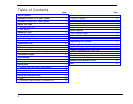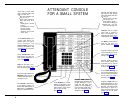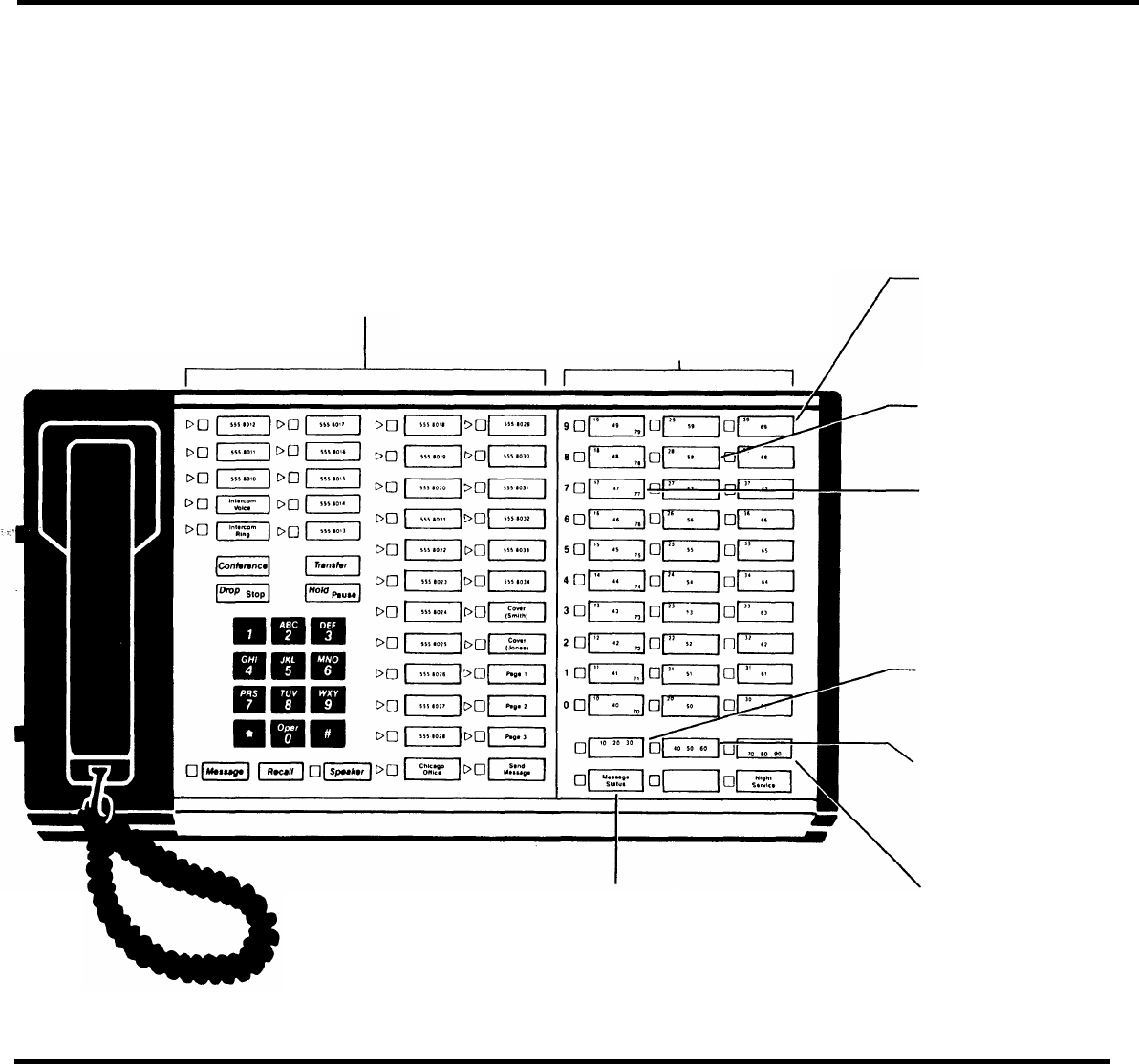
ATTENDANT CONSOLE
FOR A LARGE SYSTEM
The large attendant console provides the same features as the smaller console pictured on the opposite page,
but it gives you more line and Intercom Auto Dial buttons.
Line buttons. Any buttons you
don't need for a line can be
programmed with a custom
feature. (See p. 18.)
Intercom Auto Dial buttons.
The light beside each button
tells you:
●
Steady green = the per-
son is on call
●
Fast flashing green =
the person is calling you
Buttons in this column
represent intercom numbers
30-39 or 60-69. depending
on which Shift button you
touch.
Buttons in this column
represent intercom numbers
20-29 or 50-59, depending
on which Shift button you
touch.
Buttons in this column
represent intercom numbers
10-19, 40-49, or 70-79,
depending on which Shift
button you touch.
Touch this Shift button to
use Intercom Auto Dial but-
tons for intercom numbers
10-39, or to see if the green
lights show any of these tele-
phones are in use.
(See p. 7.)
Touch this Shift button to
use Intercom Auto Dial but-
tons for intercom numbers
40-69, or to see if the green
lights show any of these tele-
phones are in use.
(See p. 7.)
Use Message Status in
combination with shift but-
tons to see what telephones
have message lights turned
on:
● Steady green = the per-
son's messaqge light is on
(See p. 13.)
Touch this Shift button
use Intercom Auto Dial but-
tons for intercom numbers
70-79, or to see if the green
lights show any of these tele-
phones are in use.
(See p. 7.)
5