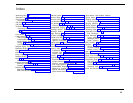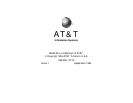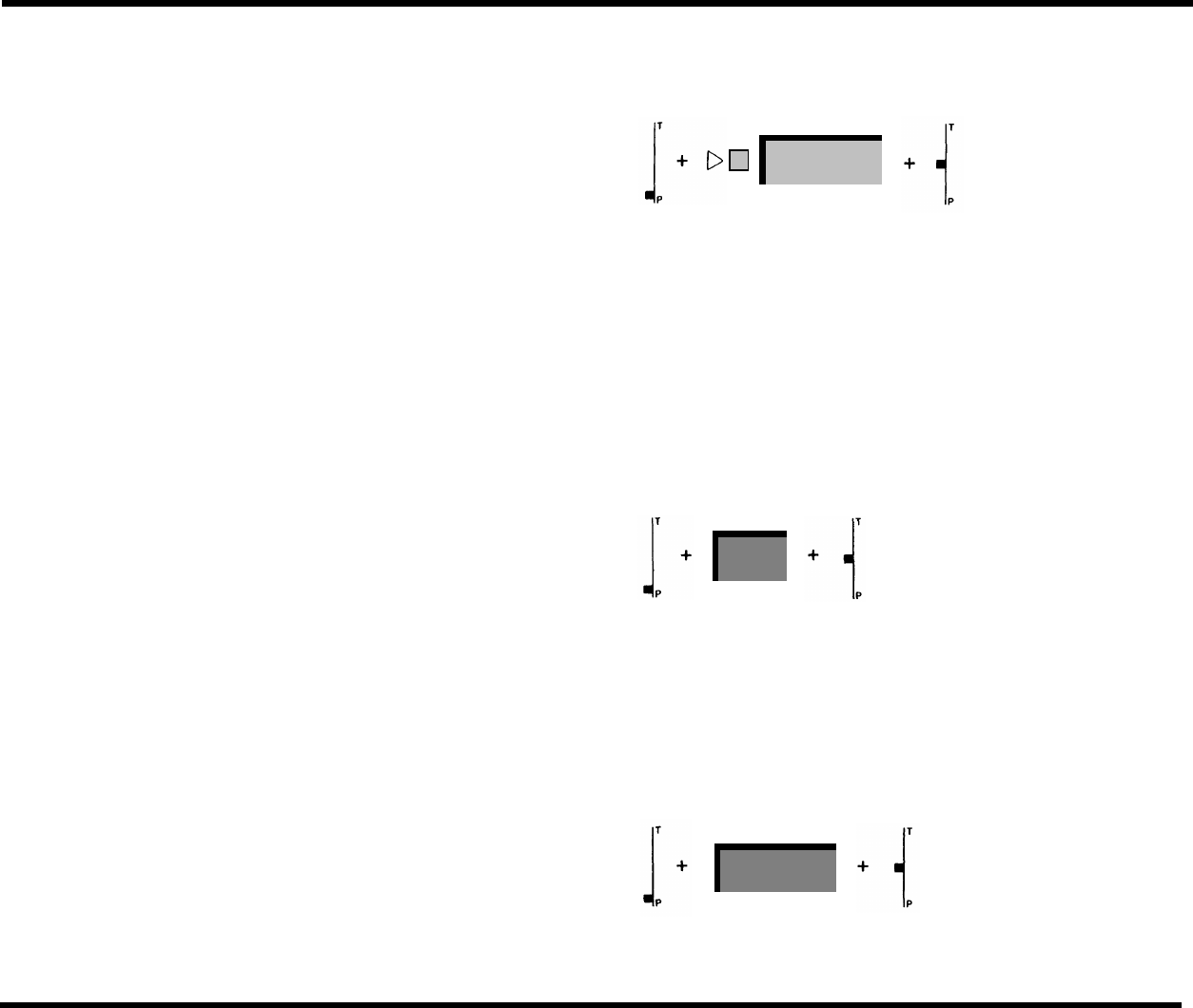
PROGRAMMABLE LINE RINGING
To program Line Ringing, slide the T/P switch to the P position. Touch the
line button successively until the red light indicates the type of ringing you
want.
● red on = ring
● red flash =
delayed ring
● red off
= no ring
Return the T/P switch to the center position.
555-1234
NOTE: This programming does not affect intercom calls or calls trans-
ferred to you. Such calls will always ring or be announced at your console.
PERSONALIZED RINGING
If your console’s ringing is often confused with the ringing of other phones,
you can choose another sound from eight different ringing options.
To program personalized ringing, slide the T/P switch to the P position.
You will hear the ringing sound that your console makes when someone
calls. Touch Speaker repeatedly until you hear a ringing sound that you
like. Return the T/P switch to the center position.
Speaker
VOICE ANNOUNCEMENT DISABLE
Ordinarily, people can talk to you through your speaker when they call
you on the intercom. You can prevent voice signaling and have all inter-
com calls ring instead by using the Voice Announcement Disable feature.
To program this feature on your console, slide the T/P switch to the P
position, and touch Intercom-Voice:
● green light on
= voice announcement allowed
● green light off = voice announcement prevented
Intercom
Voice
Return the T/P switch to the center position.
21