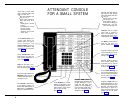Loudspeaker Paging
By using the Intercom feature, you can connect to an optional loudspeaker
paging system, which may have up to three separate zones. For example,
a paging system in a medical group shared by several doctors could be
set up with one zone covering only those locations specific to a particular
doctor, such as a consulting office, lab, and examining room. The same
could be done for other people in the group, Then, you can page one
person without bothering anyone else.
To page someone, lift your handset, touch Intercom-Voice, and dial one
of the codes listed below. Make your announcement by speaking through
your handset.
Intercom
Voice
Paging codes:
All Zones
80
Zone 1
81
Zone 2
82
Zone 3
83
You may also program buttons for these zones (Page-All, Page 1, and so
on) so that you can touch a single button to page instead of dialing a code.
(See page 18 for programming instructions.)
12