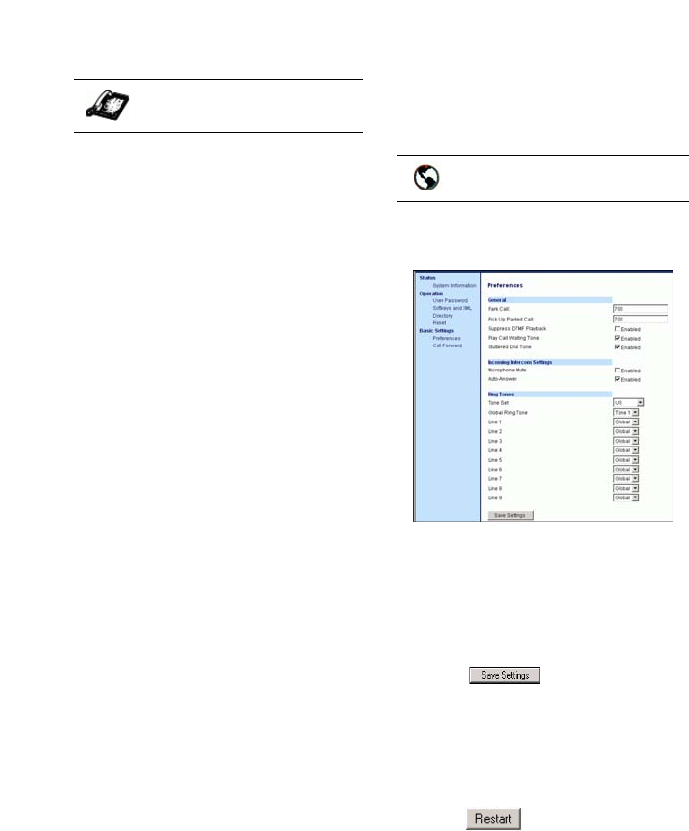
/ IP Phone User Guide 31
Additional Features
Using Voicemail
1. Press x on the phone to
display the Services menu.
2. Select "Voicemail".
3. Use the
r and s to scroll
through the line items in the
Voicemail list.
4. When you have selected a line
item, press the d/f handsfree
key, 4 Scroll Right key, or press
a line softkey to make an outgo-
ing call using the voicemail
access phone number associ-
ated with the line for which the
voicemail account is registered.
From a selected item in the
Voicemail list, you can also lift
the handset (go offhook) to
make an outgoing call using the
voicemail access phone number.
Suppressing DTMF Playback
A feature on the IP phones allows
you to enable or disable the
suppression of DTMF playback
when a number is dialed from the
softkeys.
When suppression of DTMF
playback is disabled, and you press
a softkey, the IP phone dials the
stored number and displays each
digit as dialed in the LCD window.
When the suppression of DTMF
playback is enabled, the IP phone
dials the stored number and
displays the entire number
immediately in the LCD window,
allowing the call to be dialed faster.
DTMF playback suppression is
disabled by default. Suppressing
DTMF playback can be configured
using the Aastra Web UI.
Configuring Suppression of
DTMF Playback
Use the following procedure to
configure suppression of DTMF
playback.
1. Click on Basic Settings->
Preferences.
2. Go to the "General" section
.
3. Enable the "Suppress DTMF
Playback" field by checking the
check box. (Disable this field by
unchecking the box). Default is
disabled.
4. Click to save your set-
tings. These changes are not
dynamic. You must restart your
IP phone for the changes to take
affect.
5. Click on Operation->Reset.
6. In the "Restart Phone" field
click to restart the IP
phone and apply the changes.
IP Phone UI
Aastra Web UI


















