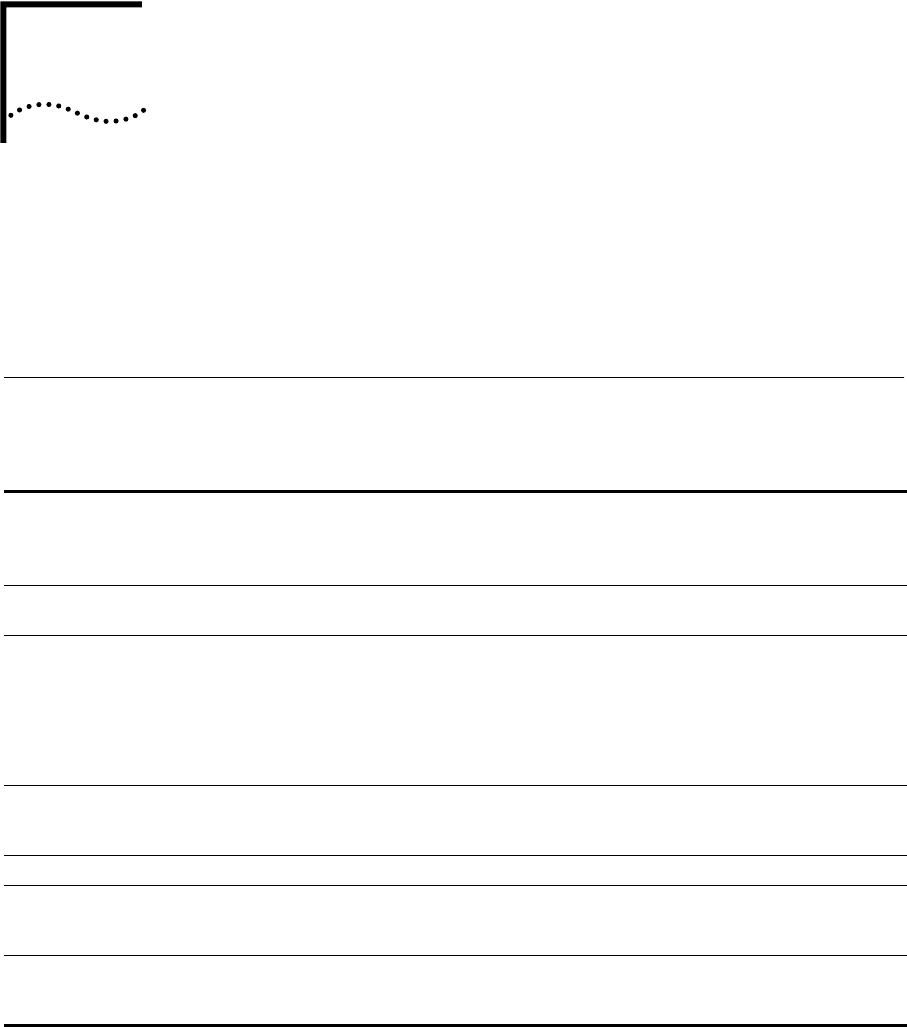
A
FEATURE CODES AND PAGING
C
ODES
Your NBX Networked Telephony Solution provides a wide range of
features and options that are accessible from the Access buttons, or you
can activate the features by pressing Feature button on your telephone
and then dialing the appropriate code listed in the tables below.
Feature Codes for
General Use
Table 13 Feature Codes - General Telephone Features
Feature Description
Press
Feature
Code
Button
And then:
Call Toggle On an NBX Basic Telephone,
toggle between 2 calls
409
Hold Place a telephone call on hold 402 To return to the call:
■ NBX Business Telephone —
press the Access button that
indicates the caller is on hold.
■ NBX Basic Telephone —
press the Call Toggle button.
Lock/Unlock Telephone Prevent others from dialing
unauthorized telephone calls
from your telephone
432
T
Release Disconnect a call 111
Volume Down Lower the volume (sound) of
your telephone speaker or
handset
103
Volume Up Increase the volume (sound) of
your telephone speaker or
handset
102


















