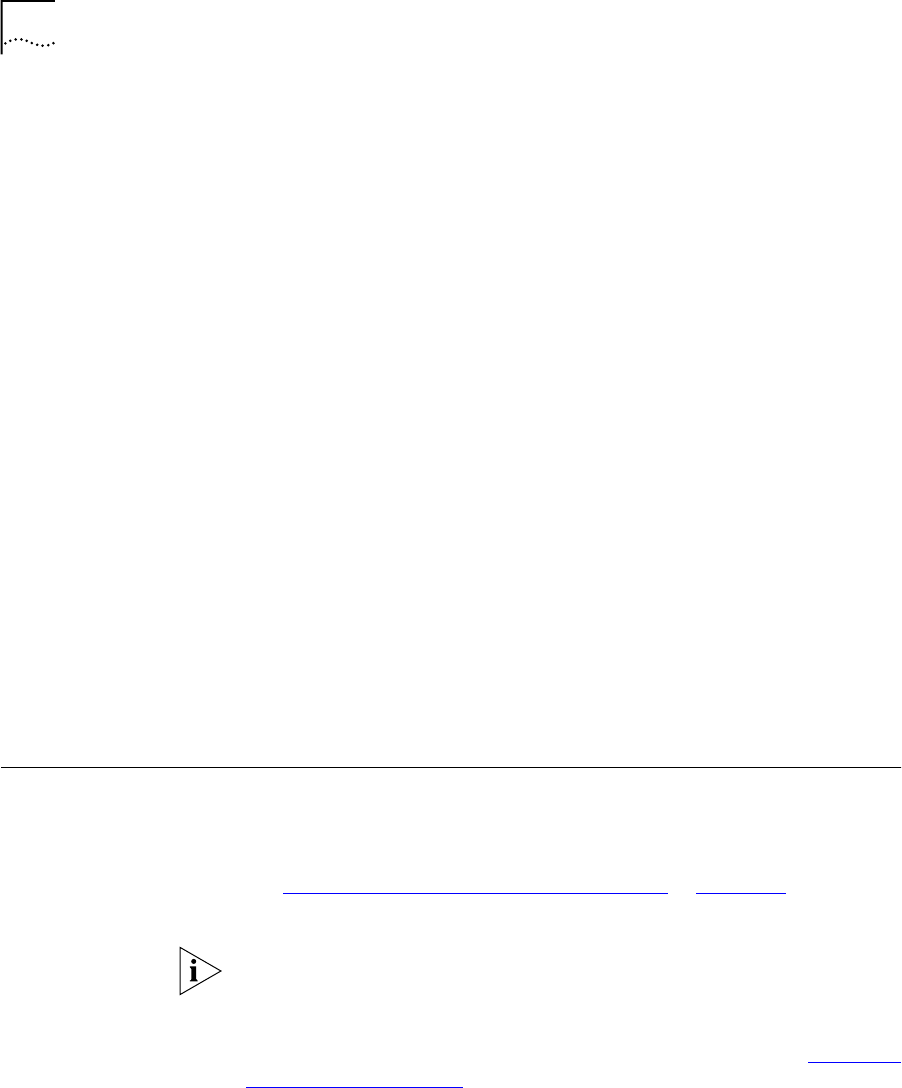
42 CHAPTER 5: STANDARD FEATURES
Dialing an
External Call
To dial an external call:
1 Pick up the handset or, if you are using an NBX Business Telephone, you
can press Speaker button.
If your telephone defaults to an internal line, dial 9 or 8 to access an
external line.
If you are using an NBX Business Telephone and one of the buttons is
configured to access an external line directly, press that Access button.
2 Dial the number.
3 When you are finished speaking, hang up the handset, or if you are using
the Speaker, press Speaker button to terminate the call.
Redialing a Call On an NBX Business Telephone:
1 Pick up the handset and press Redial,
or
2 Press Redial to activate the speaker phone while your telephone redials
the number.
On an NBX Basic Telephone:
1 Pick up the handset on your telephone.
2 Press Feature button and 401.
Answering a Call To answer an incoming call, pick up the handset or, if you are using an
NBX Business Telephone, you can press Speaker button. The display
panel shows the name and extension of the internal caller.
See “Status Icons on the NBX Basic Telephone” in Chapter 3 for details
about managing multiple incoming calls on an NBX Basic Telephone.
To display the name and extension of external callers, you need Caller ID
service from your local telephone company.
When you do not answer a call within a preset number of rings, the call is
forwarded to the path that you specify in the NetSet utility. See “Creating
Your Call Forward Path” in the next section of this chapter for details.


















