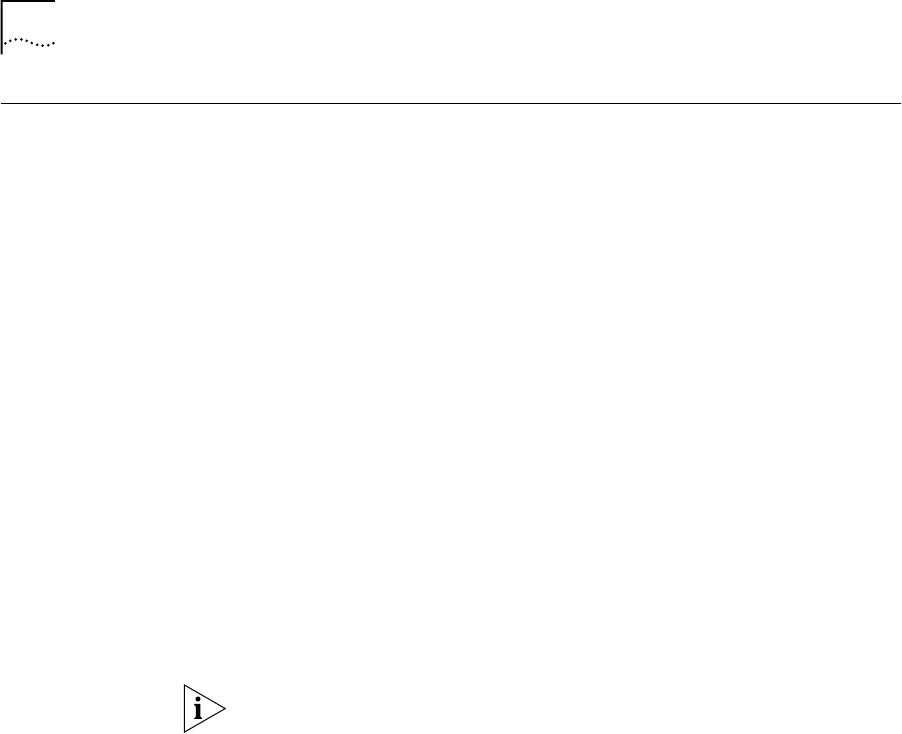
58 CHAPTER 6: PERSONALIZING YOUR TELEPHONE
Using a Headset You can use a headset with a microphone with any NBX telephones
These instructions are for a typical headset and amplifier. You may need
to modify some of these instructions for some types of headset or
amplifier equipment.
To use a headset for all calls:
1 Insert the cord for the headset amplifier into the handset cord's
receptacle on the underside of the telephone.
2 Insert the cord for the headset into the headset amplifier.
3 Pick up the handset off the phone and leave it off.
To use either the handset or the headset for each call:
1 Insert the cord for the headset amplifier into the handset cord's
receptacle on the underside of the telephone.
2 Insert both the headset cord and the handset cord into the headset
amplifier.
3 For headset calls: Pick up the handset off the telephone and leave it off.
4 For handset calls: Press the button on the headset amplifier that turns the
headset off, pick up the handset, and speak into it.
When you use a headset, either the headset or the amplifier is plugged
into the handset cord's receptacle on the underside of the telephone.
Although the handset may be plugged into the amplifier, you must
remove the handset from the cradle to use the headset.


















