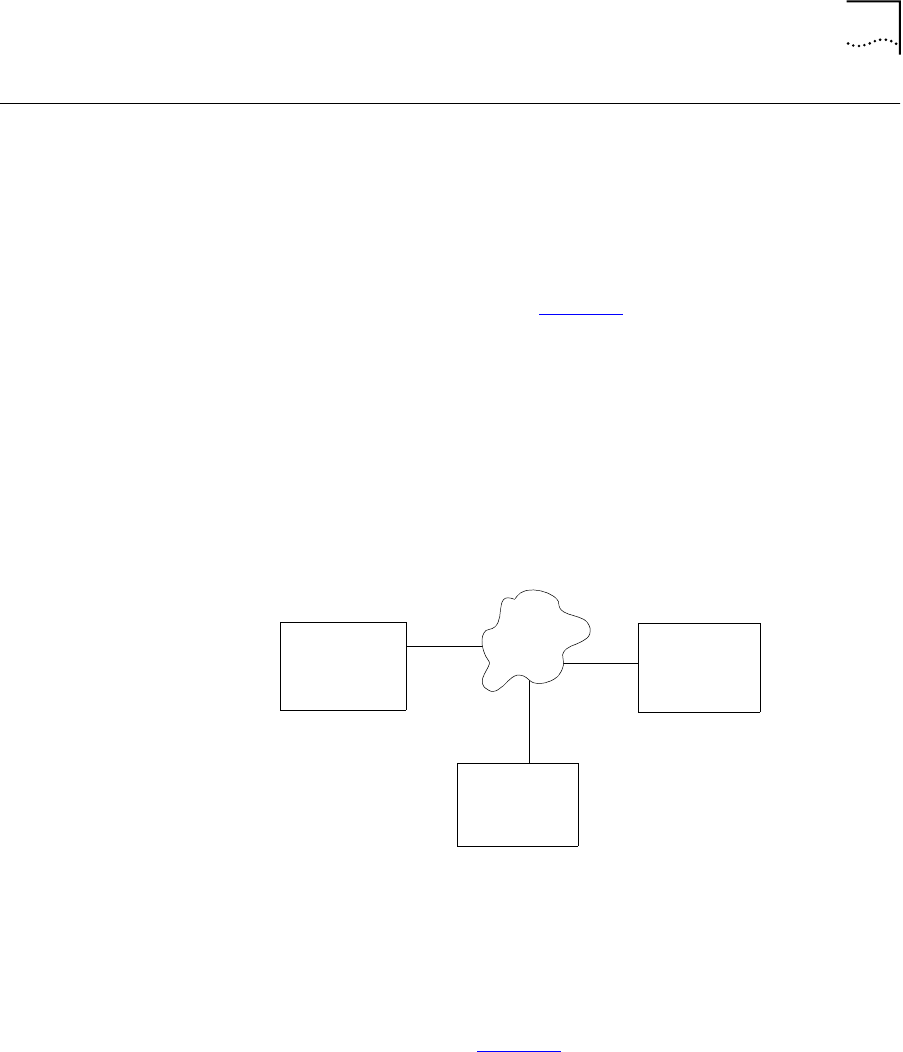
Dialing a Call to a Remote Office 71
Dialing a Call to a
Remote Office
(NBX 100 and SuperStack 3 NBX) The NBX 100 and SuperStack 3 NBX
Networked Telephony Solutions provide options that allow users to dial
calls between sites that are separated geographically but that are linked
by a Wide Area Network (WAN) connection.
Two typical configurations are described in the next sections.
Using Unique
Extensions
In the sample network shown in Figure 11, each site must have unique
telephone extensions. The system is configured so that whenever a call is
made to an extension not located at the local site, your NBX system sets
up a connection to the appropriate site.
In this example, to call a user in Dallas, a user in Chicago dials a Dallas
extension (3000 through 3999). The dial plan on the Chicago NBX system
sets up the necessary connection to the Dallas NBX system and then to
the extension at that site.
Figure 11 Using Unique Extensions to Dial Remote Offices
Using Site Codes Your administrator also can configure your telephone system to use site
codes for dialing remote offices. In this scenario, you must dial a site code
first, followed by the extension at the site. Each site then may have
whatever telephone extensions they want. Your administrator chooses
the site codes for your system.
For example, as shown in Figure 12, to call someone in Atlanta, a user in
Chicago dials the site code 62 and then the appropriate extension (1000
through 3999). To reach a user in Dallas, a user in Chicago dials 63 and
then the appropriate extension (1000 through 3999). The site code
Chicago
NBX System
Extensions
1000–1999
Atlanta
NBX System
Extensions
2000–2999
Dallas
NBX System
Extensions
3000–3999
WAN


















