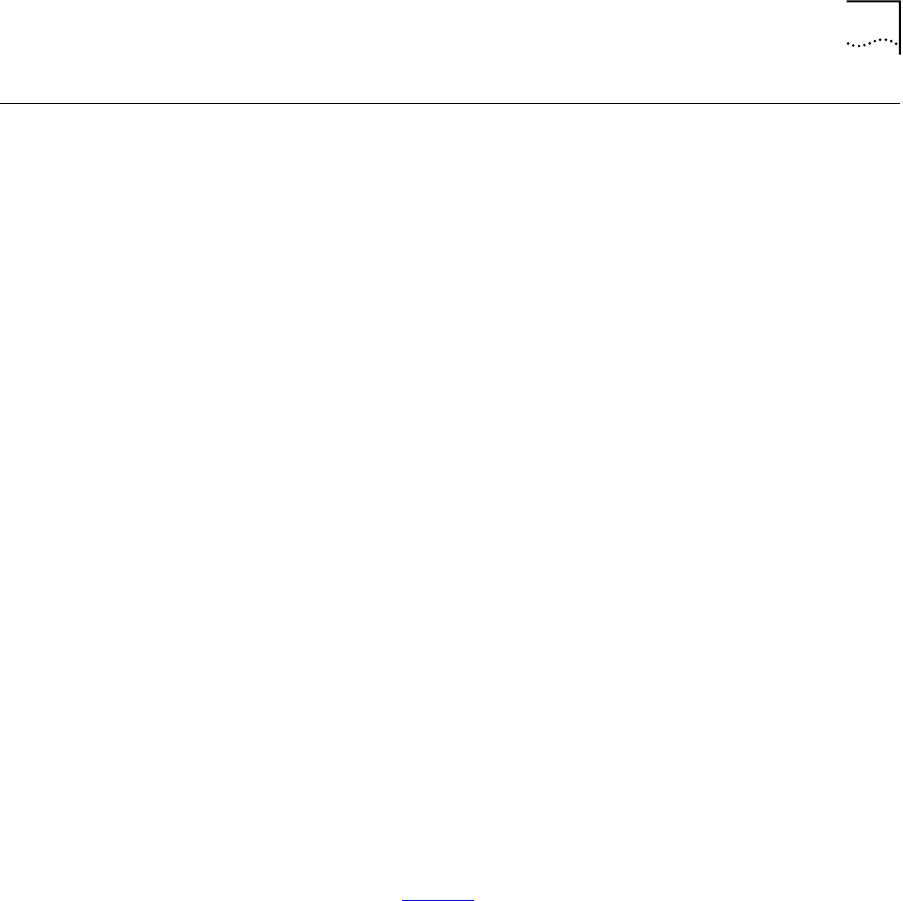
The NetSet Utility 13
The NetSet Utility Using the NetSet utility, which is part of the NBX system software, your
administrator manages and configures system-wide telephone settings
along with many of your personal telephone settings and permissions.
As a telephone user, you can use the NetSet utility to:
■ View and change your telephone’s personal settings, such as speed
dials, ringer tone, and where you want your calls to go when you
cannot answer them (the call forwarding path).
■ View the internal user directory to find the extensions of other users
on your system.
To use the NetSet utility, you need a computer connected to your local
area network (LAN) and a web browser, but you do not need Internet
access.
The following browsers provide the best interface:
■ Microsoft Internet Explorer version 4.0 or later
■ Netscape Navigator version 4.x or 5.x
Starting the
NetSet Utility
The examples of the NetSet utility in this guide show the screens as they
appear on the SuperStack 3 NBX system. Unless otherwise indicated, the
features also apply to the NBX 100 and NBX 25 systems.
To start the NetSet utility:
1 Ask your administrator for the IP (web) address for your NBX system.
2 In the web browser on your computer, enter the IP address in the
Address or Location field. The login screen appears.
3 On the Login screen, click User to log in as a user. The password dialog
box appears. See Figure 1
.


















