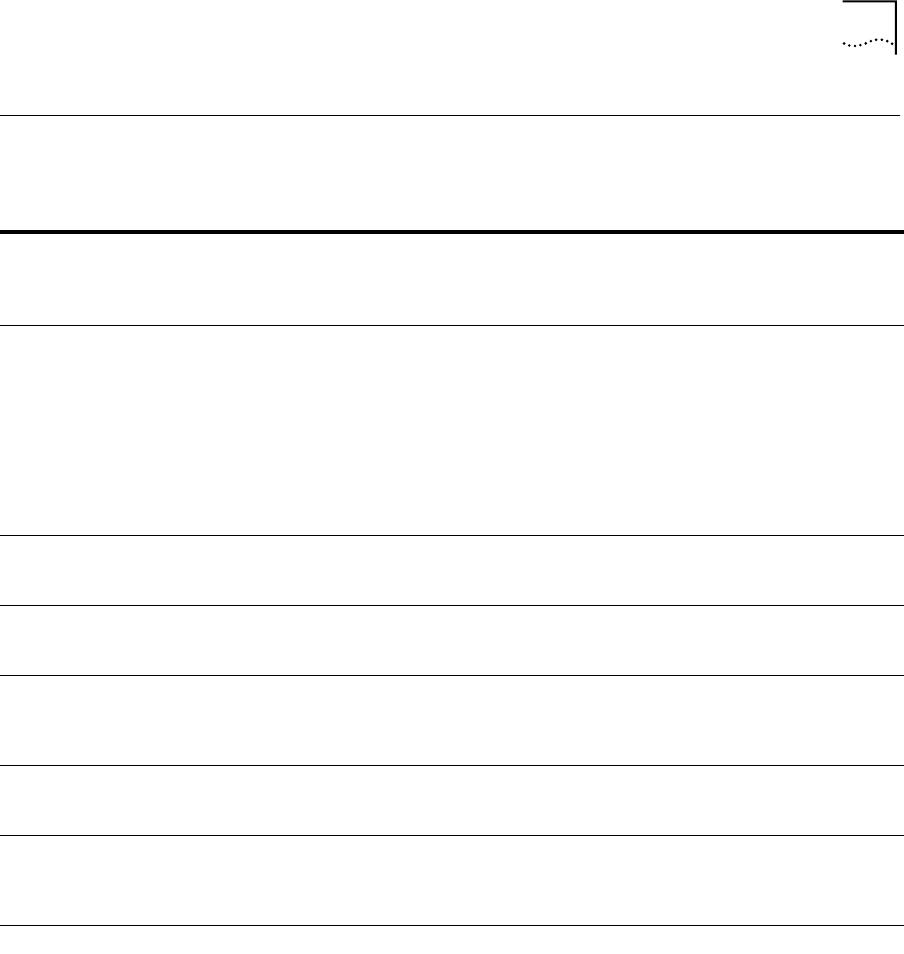
Feature Codes for Incoming Calls 91
Feature Codes for
Incoming Calls
Table 15 Feature Codes - Managing Incoming Telephone Calls
Feature Description
Press
Feature
Code
Button
And then:
Call Park Place a call on hold so that it
can be picked up from another
telephone on your NBX system
444 ■ On an NBX 100 system, the
default extensions to dial are
601 to 609
■ On a SuperStack 3 NBX
system, the default extensions
to dial are 6001 to 6009
Contact your administrator to
confirm the Call Park extensions
for your location.
Direct Mail Transfer Transfer a call directly to
another person’s Voice
Mailbox
441 Dial the user’s extension, and
hang up.
Directed Call Pickup Pick up a phone call that is
ringing on another user’s
telephone
455 Dial the user’s extension.
Do Not Disturb All incoming calls go directly to
the path you set in the Call
Forward feature within the
NetSet utility
446
T
Forward All Calls to Voice Mail All incoming calls go directly to
your voice mailbox after one
audible ring on your telephone
440
T
Group Call Pickup From your telephone, pick up
incoming telephone calls that
are ringing on someone else’s
telephone within your group
456 Dial the group call pickup number
that is assigned by your
administrator.
T
- Use the same code to activate and to deactivate this feature.


















