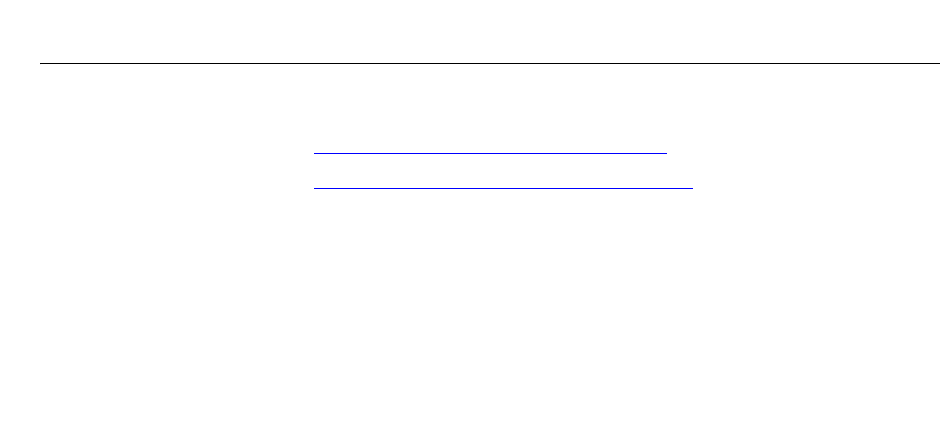
38 CHAPTER 2: INSTALLATION SCRIPTS
Stopping VCX-Firewall: [ OK ]
Starting VCX-Firewall: [ OK ]
Starting VCX Services:
Starting vcx/mysql: [ OK ]
Starting vcx/confbridge: [ OK ]
Starting vcx/sipconf: [ OK ]
Starting vcx/sippeng: [ OK ]
Starting vcx/vcxdb: [ OK ]
Started VCX Services: 5 started.
-bash-2.05b#
End of IP Conferencing Module Configuration
Following successful completion of the script, the 3Com IP Conferencing
Module services will be installed. Start the services using a script
command, shell command, or web interface selection (as noted above).
Dual Server Initial
Installation
This section contains sample scripts for the dual server configuration. Two
samples are provided:
n Sample vcx-setup Script (Primary server)
n Sample vcx-setup Script (Secondary server)
Sample vcx-setup
Script (Primary
server)
This script programs the primary server in a dual server configuration. The
master database is installed and initially hosted on the primary server.
The following options are selected in this sample script:
n Presence server configuration (installs the presence server, web server,
VCX system database, and conference & presence database)
n Master database configuration.


















