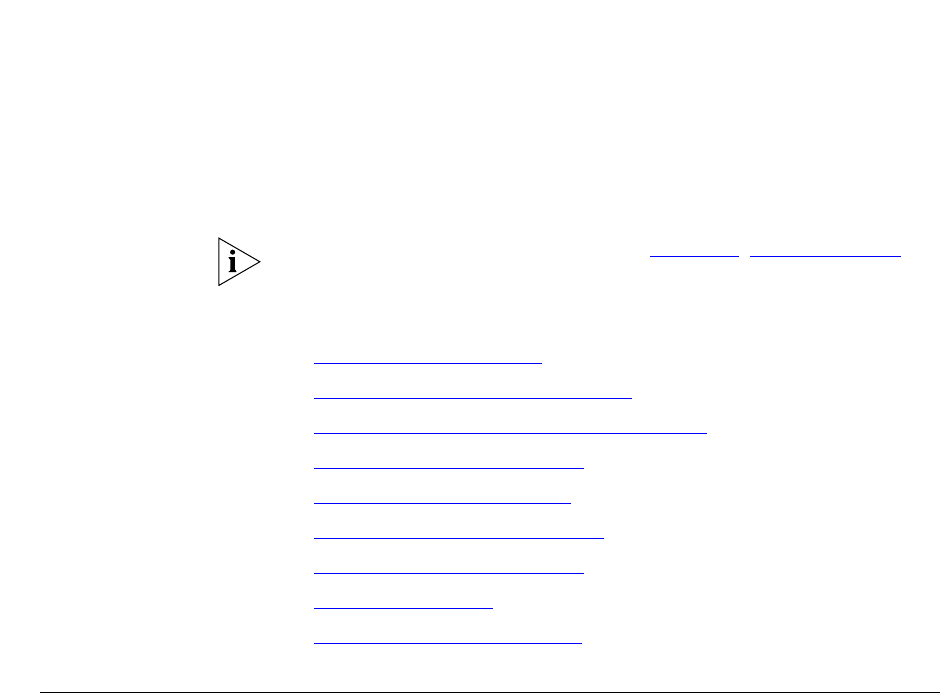
2
INSTALLATION SCRIPTS
This chapter describes the initial configuration of each 3Com IP
Conferencing Module server in a VCX system. All software components
run on each server.
The installation scripts are run on command. Each time a script prompts
you for a response, you can accept the default (preconfigured) value by
pressing the Return or Enter key, or you can manually enter a different
value.
If necessary, you can re-run the scripts and enter new values.
Verify that all the procedures outlined in Chapter 1, “Pre-Installation”
have been completed before continuing with this chapter.
This chapter contains information on the following:
n Overview of Components
n Initial Installation - Services Installed
n Initial Installation - Configuration Guidelines
n Single Server Initial Installation
n Dual Server Initial Installation
n Multiple Server Initial Installation
n Post Installation Configuration
n Upgrade Installation
n Managing the Activation Keys
Overview of
Components
This section provides a general description of the various components of
the IP Conferencing Module.


















