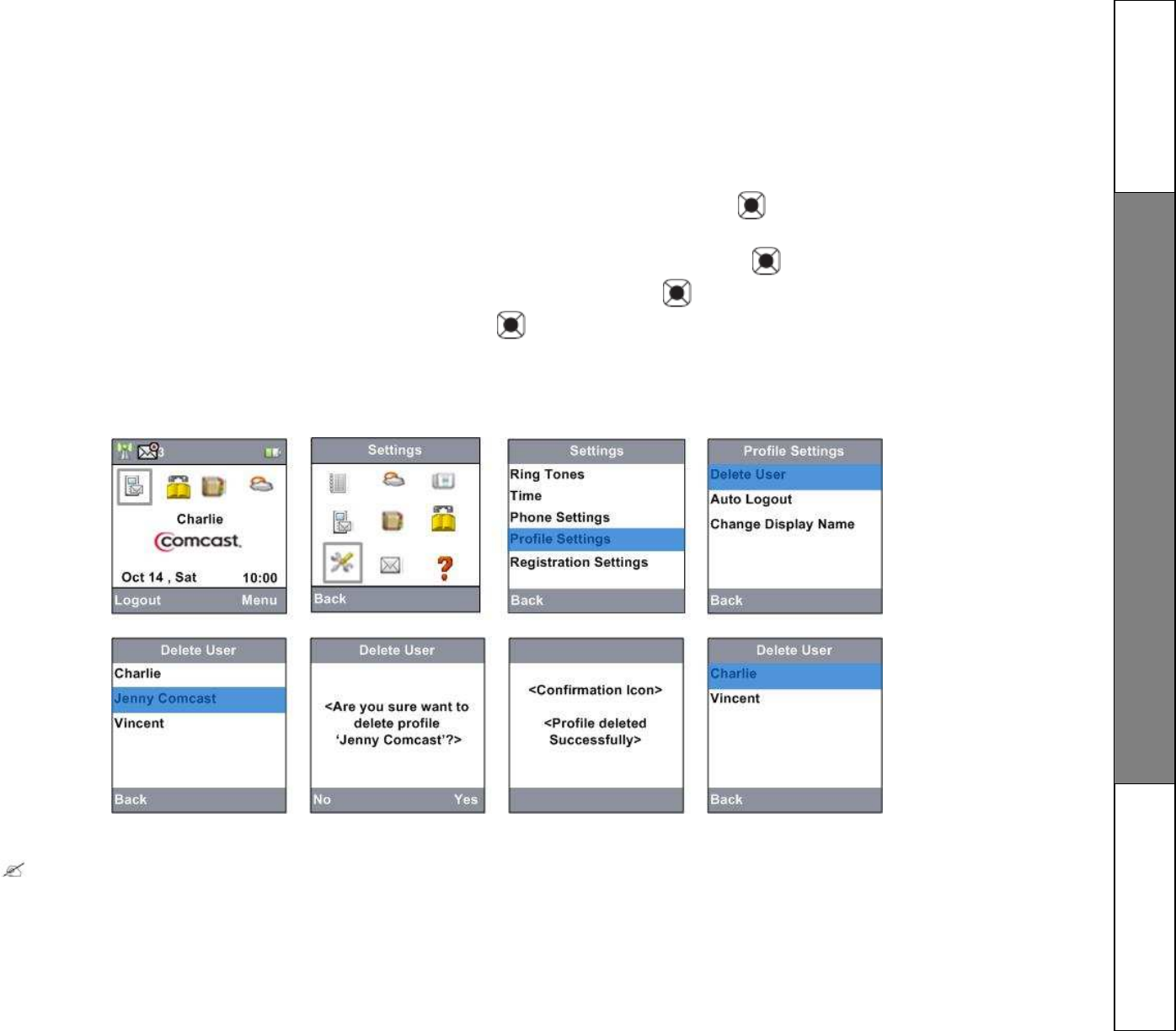
23
Profile Settings
Delete User
This feature allows you to delete a user:
• Press the softkey Menu from the Home Screen
• Choose the Settings icon from Menu screen and press center Navigation key/SEL/ to display the settings
menu options.
• Choose the Profile Settings menu option and press the center Navigation key/SEL/ to select.
• Choose the Delete User option and press the center Navigation key/SEL/ .
• Choose the user and press center Navigation key/SEL/ .
• Press Yes softkey from the confirmation screen.
• Delete user screen will be displayed without the deleted user. If you delete your own profile then the default
profile CIS will be displayed.
You will be able to view Profile settings only if you are logged in to any of your profiles.
Profile Settings - Delete user


















