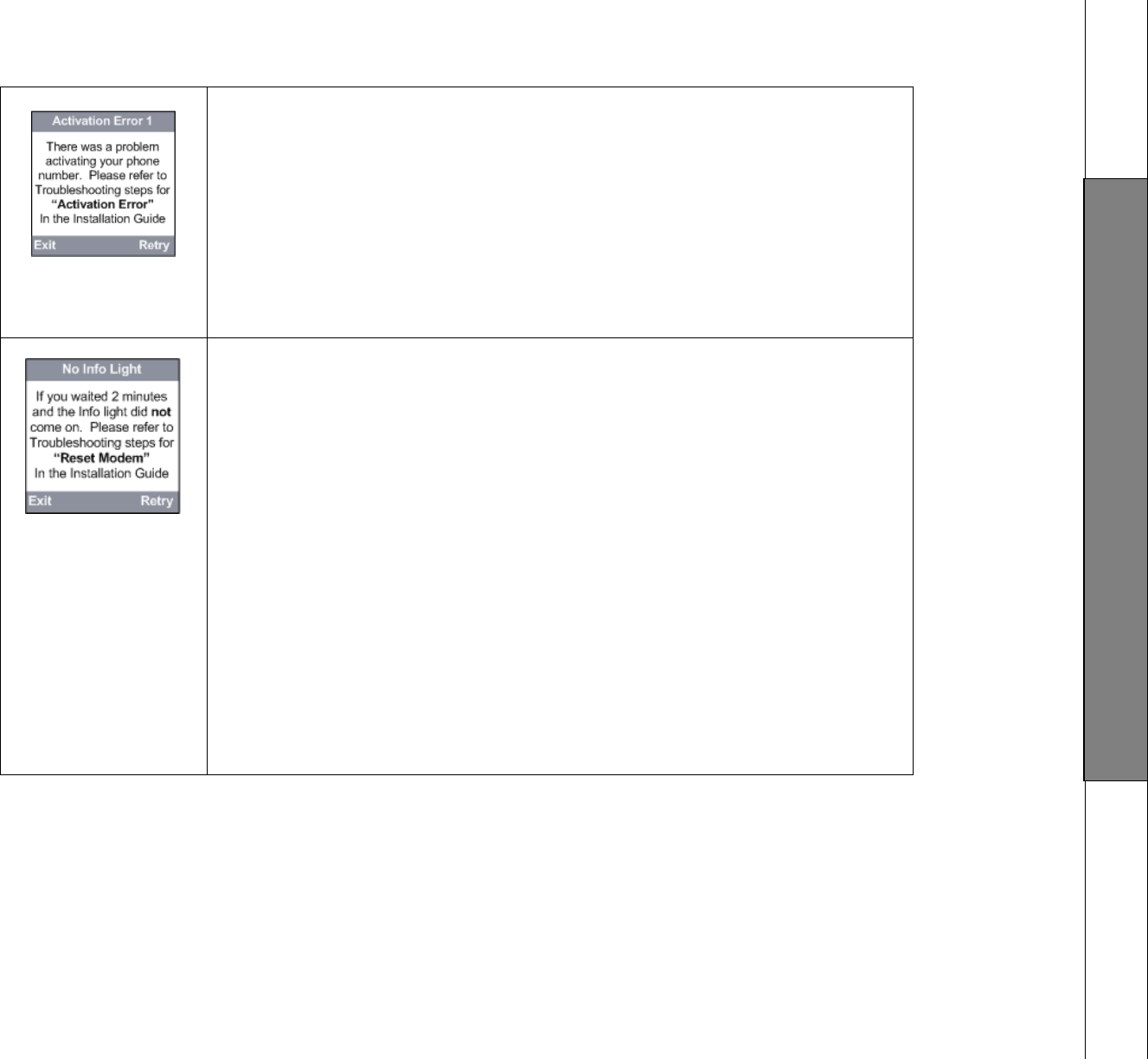
100
• Press Retry
• Reconnect the AC adapter to the Silver Base
• Wait until the power, Internet and Info lights are glowing on the Base.
This can take up to two minutes
• Press the softkey under Start on the handset and follow the onscreen
instructions
• Press Exit to close and try again later.
If the problem persists call 800-931-0790
The Silver Base Info light did not come back on after resetting the
Black Modem. To resolve the issue, perform the following steps:
• Press Retry
• Remove the power cable from the Black Modem
• Remove battery pack from the Black Modem
• Remove the AC adapter from the Silver Base
• Press and hold the OFF button on the phone until the Comcast logo
appears
• Reconnect the power cable to the Black Modem
• Wait 1 minute
• Reconnect the AC adapter to the Silver Base
• Wait until the power, Internet and Info lights are glowing on the Base.
This can take up to two minutes
• Press the softkey under Start key on the handset and follow the
onscreen instructions
• Press Exit to close and try again later.
If the problem persists call 800-931-0790
Troubleshooting


















