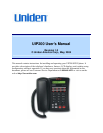UIP200 User's Manual
Page 9 of 27
Rev. 1.0, © UAC, May, 2004
encouraged to try to correct the interference by one or more of the following
measures:
#
#
#
#
Reorient or relocate the receiving antenna.
Increase the separation between the equipment and the receiver.
Connect the equipment into an outlet on a circuit different from that to which
the receiver is connected.
Consult the dealer or an experienced radio/TV technician for help.
AC Adapter
The UIP200 is intended to be supplied by IPAD-532 a UL Listed direct plug-in
power unit marked “Class 2” or “LPS” or “I.T.E. Power Supply” and rated 5VDC,
1.7A output. Connect the AC adaptor to a continuous outlet (i.e., one that is not
controlled by a switch.)
Place the power cord where it will not create a trip hazard, or where it could
become chafed or frayed, create a risk of fire or electrical shock.
Power over Ethernet (PoE)
The UIP200 may obtain power via the LAN when a Power over Ethernet switch is
used. Connect the category 5 RJ 45 cable to the LAN port only; the input is –48
VDC, 6.4 W.
Place the RJ 45 cable where it will not create a trip hazard, or where it could
become chafed or frayed, create a risk of fire or electrical shock.