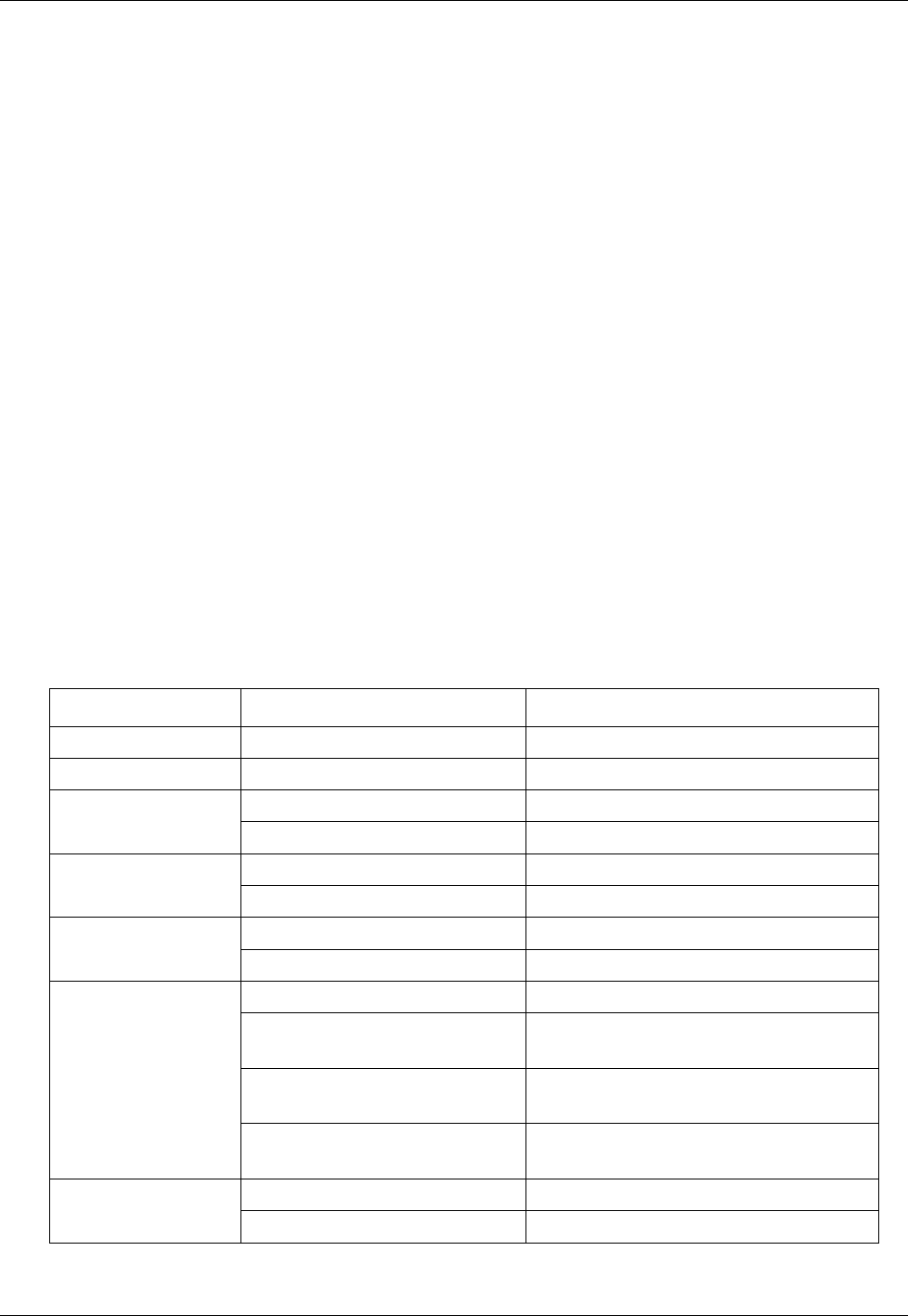
UIP200 User's Manual
Page 11 of 27
Rev. 1.0, © UAC, May, 2004
#
#
#
#
#
#
#
#
#
Quality of Service (IEEE 802.1 p/q based and DiffServ)
Jitter compensation
10/100 Base-T Ethernet Interface
Additional 10/100 Base-T Ethernet Switch port for connecting a PC.
Operational Features
Terminal configuration
Firmware update via TFTP
Auto Configuration update using TFTP
Remote Reboot using NOTIFY event message
Password protection for configuration update
Control and Functions
To make phone operations easier and to avoid user confusion, many required
functions are already programmed into the fixed-function keys. There are 8 fixed
function keys in the UIP200.
Table 2 Control Keys and Their Functions
Key Situation Operation
HEADSET/SPEAKER
On a call Turns speakerphone/headset on and off
HOLD
On a call Places the remote party on Hold.
One caller is on the line Transfers the call to another number
XFR/FLASH
Call waiting tone sounds Flash
Standby Redials the last called number
DIAL
Entering numbers Immediately sends entered digits.
Standby Displays the main Setup menu
MENU
Within a sub-menu Select
Manual configuration Cancels configuration changes
When a phone number has
dialed but not connected
Cancels the dialing sequence and
returns the phone to standby
When entering character
strings or digits
Deletes the whole character string or
digits(s)
CANCEL
Setup menus Cancels the operation and returns to the
previous menu.
On a call Adjusts volume
UP ▲ and
DOWN ▼
In the setup menu Scrolls through options


















