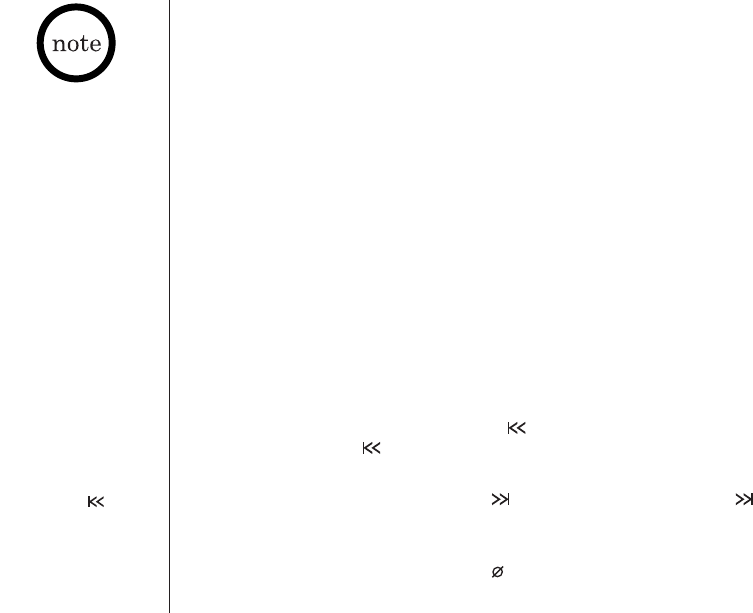
THE INTEGRATED ANSWERING DEVICE[ 52 ]
Repeating a message
After a message begins playing, press /1 within about four seconds to repeat the previous
message, or press
/1 after about four seconds to repeat the current message.
Skipping a message
While the message is playing, press /3 on the handset. Each time /3 is pressed, the
system scans forward one message.
Deleting a message
While the message is playing, Press /4 on the handset. The message playing is deleted.
• If you have new
messages and old
messages, only the
new messages will
be repeated.
• If you press
/1
while the earliest
message is played, you
can repeat only the
current message.
Playing incoming messages
1) When the phone is in the standby mode, press -/remote on the handset.
“
Remote Playback” appears on the handset display. The answering system announces
the current time and the number of messages stored in the memory. Messages will be
played in the order in which they were received. The time and day that each message was
received is announced after the message is played.
2) When the last message has been played, the system announces “End of message.” And the
system returns to standby.
• If you have new messages
and old messages, only
the new messages will be
played. After you have
reviewed your new
messages, you can play
your old messages by
again pressing
-/remote.
Once you have listened to
a new message, it then
becomes an old message.


















