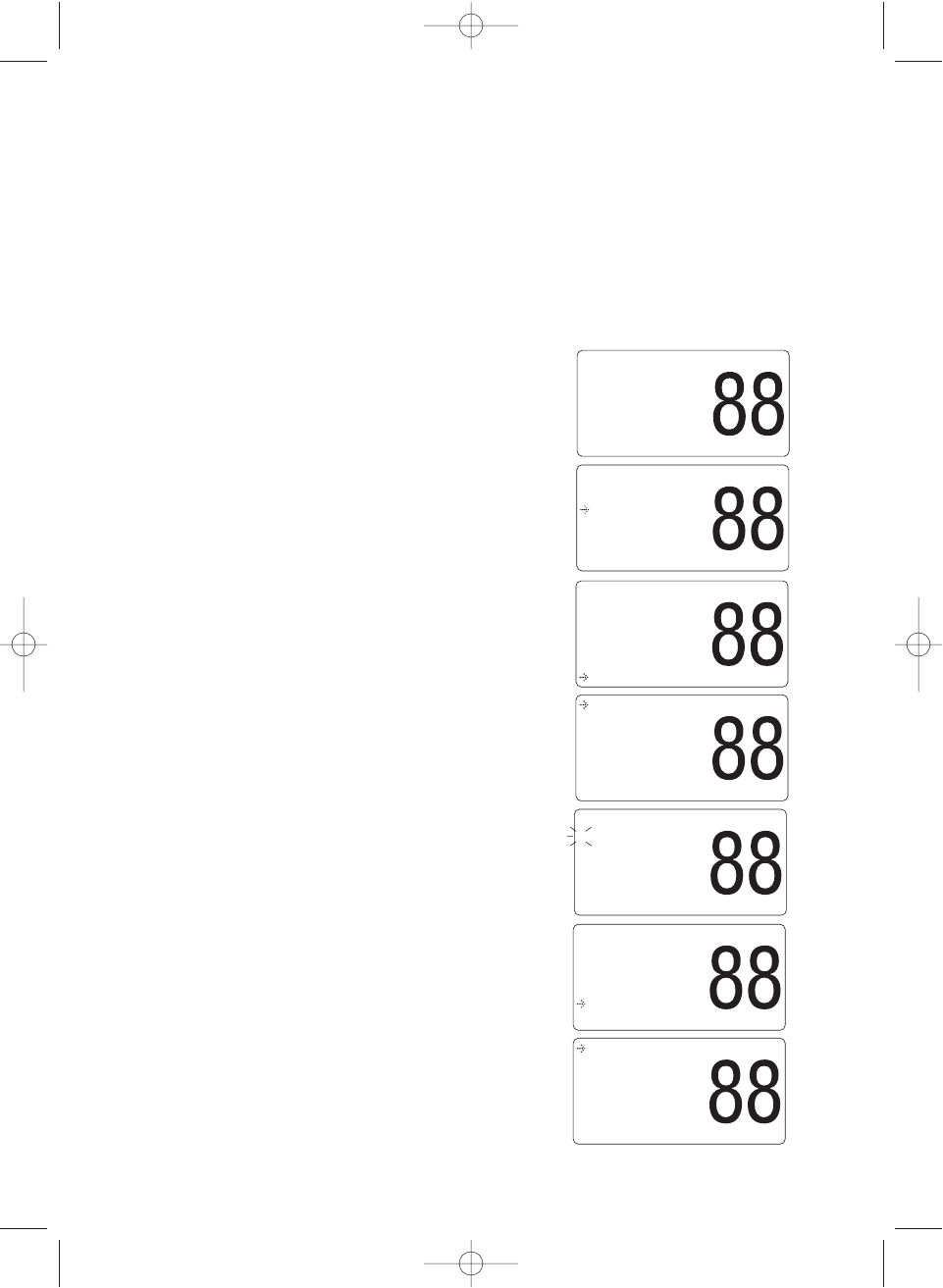
56
4. Press the PUSH – SELECT knob at
BASE ID, the following screen
appears.
5. Rotate the
PUSH – SELECT knob
clockwise to increase the number,
counterclockwise to decrease.
The number will be entered when the
PUSH – SELECT knob is pressed,
and the blinking digit moves to the
right. (You can select the number
0000 to 9999.)
6. After the BASE ID is entered, a
confirmation screen appears.
Rotate the
PUSH – SELECT knob,
and then press PUSH – SELECT.
BASE ID
0001
YES
NO
BASE ID
LINK CH
EXIT
3-I-1. BASE ID
This number consist of 4 digits that you decide yourself. This feature
allows you to set the Base ID. To use the WHAM, you must set the
same Base ID for the
POLARIS and WHAM, which enables the
POLARIS and WHAM to communicate with one another.
1. Press and hold
H/L/MENU for
2 seconds.
2. Press the
PUSH – SELECT knob at
SETUP, the SETUP menu appears.
3. Press the PUSH – SELECT knob at
WHAM, the WHAM menu appears.
U.I.C.
DIRECTORY
AUTO.CH.SW
POS.REPLY
CH TAG
WHAM
DSC CALL
SYSTEM
SETUP
REV.CH.MEM
EXIT
BASE ID
LINK CH
EXIT
HI CAN
MEM
TELEPHONE
BASE ID
0000
POLARIS_UT888ZL_UT01888ZA_0 10/3/02 4:18 PM Page 56


















