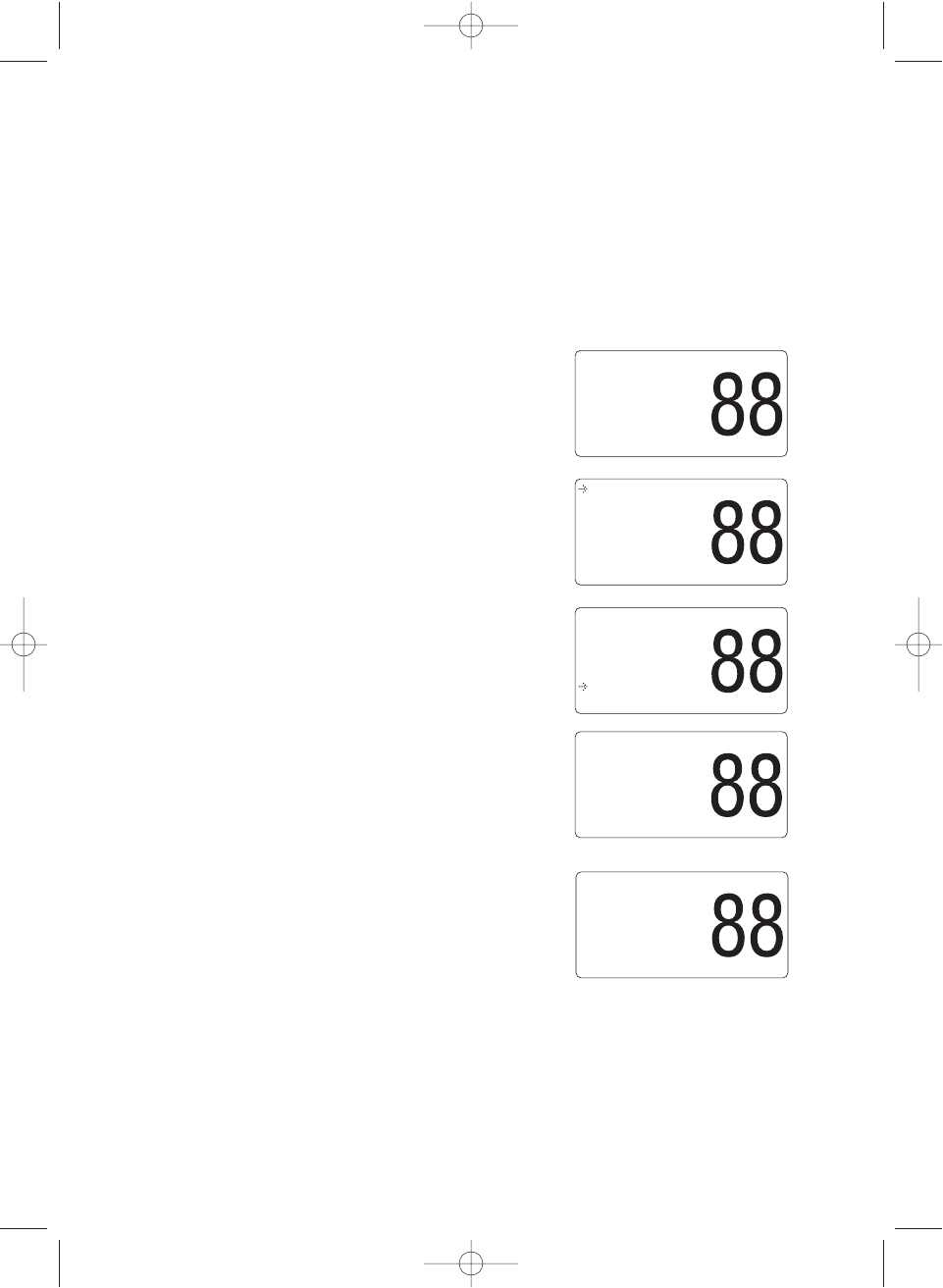
28
1-F. STANDBY
The DSC STANDBY function allows the POLARIS to answer DSC calls
with the UNATTENDED message and record the calls for response at
another time. When you set the
POLARIS to DSC STANDBY mode,
voice traffic may still be active on any chosen channel.
2. Press the
PUSH – SELECT knob at
DSC CALL, the DSC CALL menu
appears.
3. Rotate the
PUSH – SELECT knob to
select STANDBY.
GROUP
ALL SHIPS
POS.REQUEST
POS.SEND
STANDBY
CALL WAIT
DSC CALL
SYSTEM
SETUP
REV.CH.MEM
EXIT
HI CAN
TELEPHONE
1. Press and hold H/L/MENU for
2 seconds.
4. Press the
PUSH – SELECT knob,
and the STANDBY directory appears.
HI CAN
DSC STANDBY
UNATTENDED
5. When an individual DSC call is
received, the radio will respond with
the UNATTENDED message when
an operator cannot answer the call.
The DSC call will be recorded into
the radio’s Call Waiting directory.
Note: If you press a key on the radio or the PTT, this feature will be
canceled.
INDIVIDUAL
06/20 11:00P
KENT NEWMAN
ROUTINE
DSC STANDBY
UNATTENDED
POLARIS_UT888ZL_UT01888ZA_0 10/3/02 4:18 PM Page 28


















