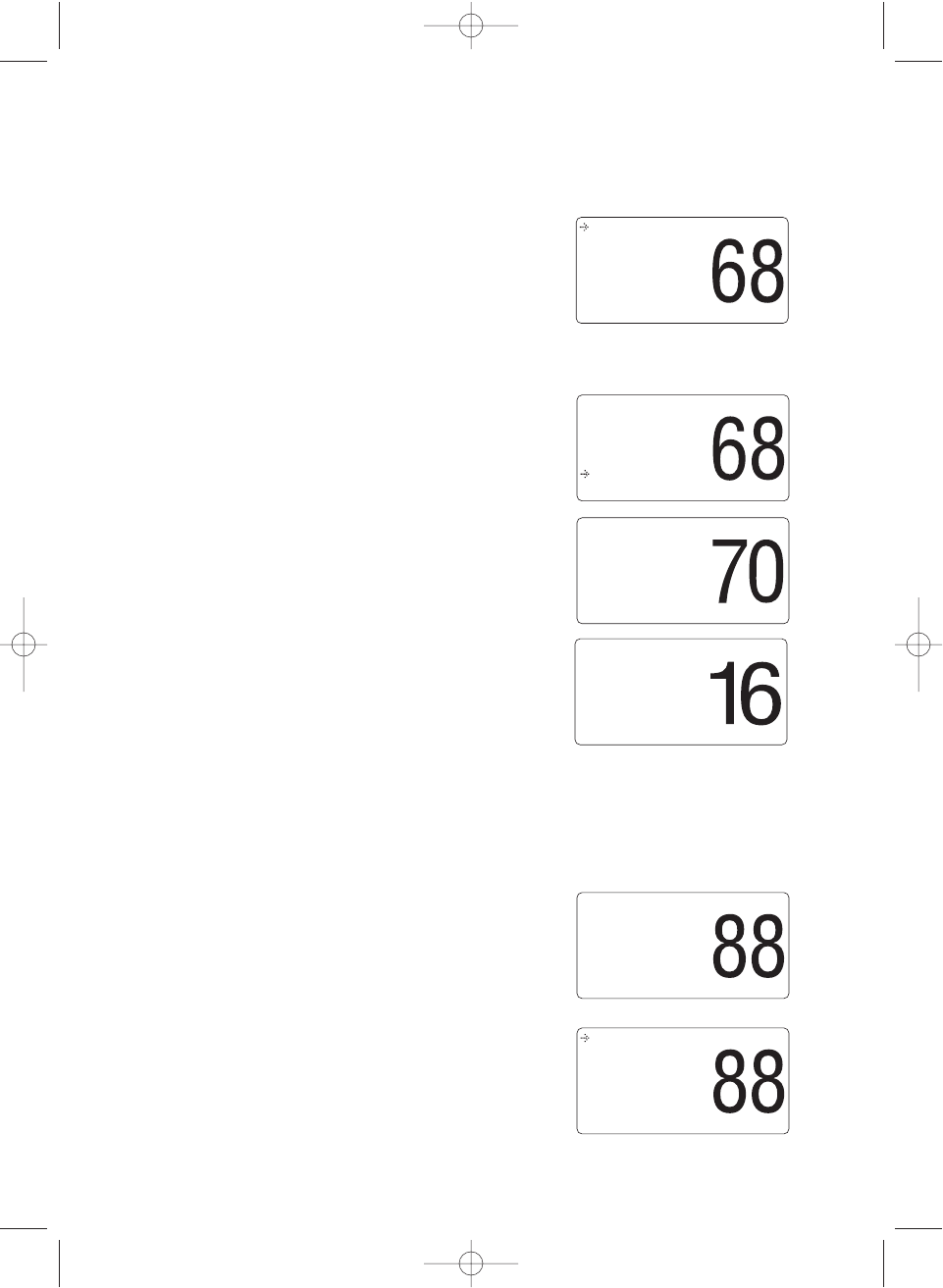
25
1-D. POSITION REQUEST
This radio has the ability to request the position of an individual vessel
that is registered in the DIRECTORY.
1. Press and hold
H/L/MENU for
2 seconds.
2. Press the
PUSH – SELECT knob at
DSC CALL, the DSC CALL menu
appears.
5. Rotate the
PUSH – SELECT knob to
select the nature of your call
(URGENCY, SAFETY, ROUTINE).
Note: ROUTINE calls tune to the
previously selected channel.
6. Press the PUSH – SELECT knob to
transmit the ALL SHIPS DSC signal.
7. When sending either an URGENCY or
SAFETY message, all radios will
automatically move to channel 70
until all of the data is received.
8. After selecting
URGENCY or SAFETY
ALL SHIPS call is transmitted, the
POLARIS will switch to Channel 16.
You should wait a few minutes before
transmitting the ALL SHIPS call
information.
ALL SHIPS
URGENCY
SEND
CANCEL
TX HI CAN
DSC
ALL SHIPS
06/15 03:00P
012345678
URGENCY
HI CAN
TELEPHONE
DSC CALL
SYSTEM
SETUP
REV.CH.MEM
EXIT
URGENCY
SAFETY
ROUTINE
EXIT
POLARIS_UT888ZL_UT01888ZA_0 10/3/02 4:18 PM Page 25


















