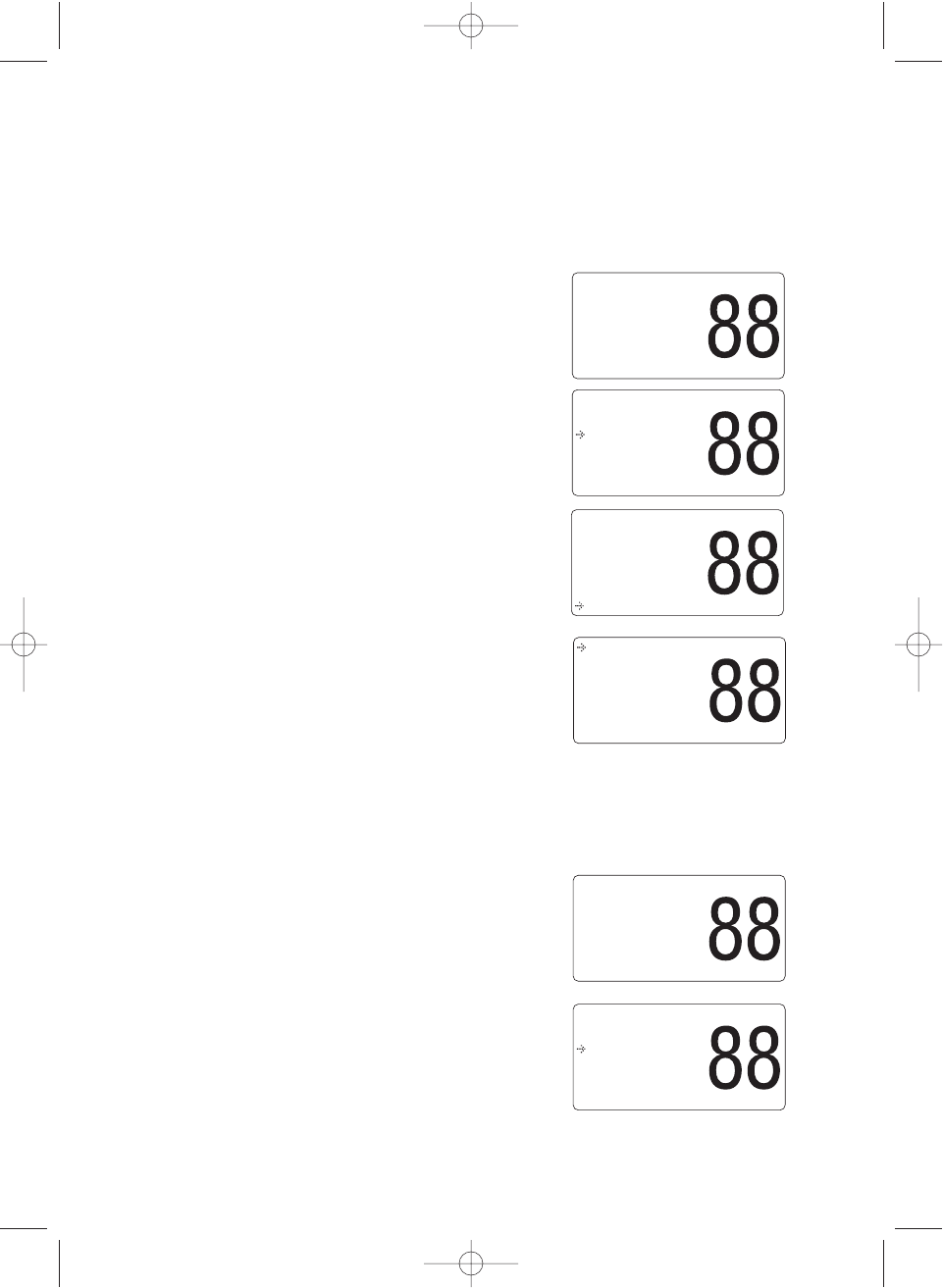
52
3-H. CH TAG
This feature allows you to name each marine channel.
1. Press and hold
H/L/MENU for
2 seconds.
2. Press the
PUSH – SELECT knob at
SETUP, the SETUP menu appears.
3. Rotate the PUSH – SELECT knob to
select CH TAG.
GROUP MMSI
U.I.C.
DIRECTORY
AUTO.CH.SW
POS.REPLY
CH TAG
HI CAN
MEM
TELEPHONE
DSC CALL
SYSTEM
SETUP
REV.CH.MEM
EXIT
4. Press the PUSH – SELECT knob,
the following screen appears.
5. Press the
PUSH – SELECT knob at
the channel that you would like to
EDIT or DELETE.
3-H-1. EDIT
If you select EDIT
1. Press and hold H/L/MENU for
2 seconds.
2. Press the
PUSH – SELECT knob at
SETUP, the SETUP menu appears.
CH01 TELEPH
CH02 TELEPH
CH03 TELEPH
CH04 INTL
CH05 VTS
CH06 SAFETY
HI CAN
MEM
TELEPHONE
DSC CALL
SYSTEM
SETUP
REV.CH.MEM
EXIT
POLARIS_UT888ZL_UT01888ZA_0 10/3/02 4:18 PM Page 52


















