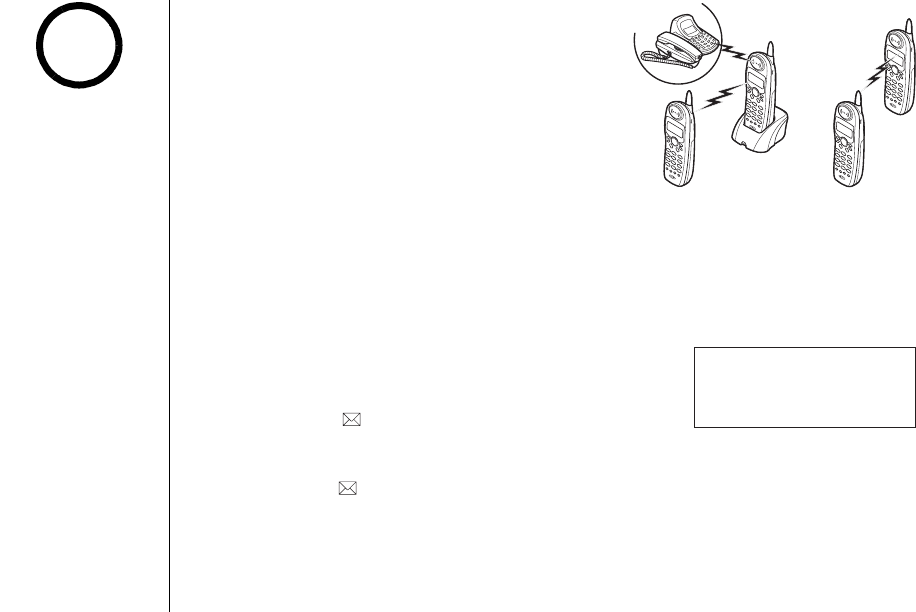
[71] MULTI-HANDSET FEATURES
www.uniden.com
Multi-Handset Features
The features in this section require a minimum
of two handsets to operate. To add additional
handsets to your system, see “Expanding Your
Phone” on page 16.
Using DirectLink Mode
In DirectLink Mode, a pair of handsets can function as two-way radios. You can have
up to two pairs of handsets in DirectLink Mode at a time. DirectLink Mode does not
interfere with the main base's ability to make or receive telephone calls. Use them
at sporting events or while shopping to stay in contact with family members or
friends. You must set both handsets to DirectLink Mode to activate this feature.
1) Press menu/clear and select the DirectLink Mode
menu.
To enter DirectLink mode press [SELECT]
appears.
2) Press select/ /audio tone to enter DirectLink mode.
You will hear a confirmation tone, and
DirectLink Mode Complete
appears.
3) To return to normal standby mode (cancel direct link), press menu/clear and
then select/ /audio tone, or return the handset to the cradle.
6QGPVGT
&KTGEV.KPMOQFG
RTGUU=5'.'%6?
Handsets can be in
Direct Link mode while
other handsets are in
use.
note
MULTI-HANDSET
FEATURES


















