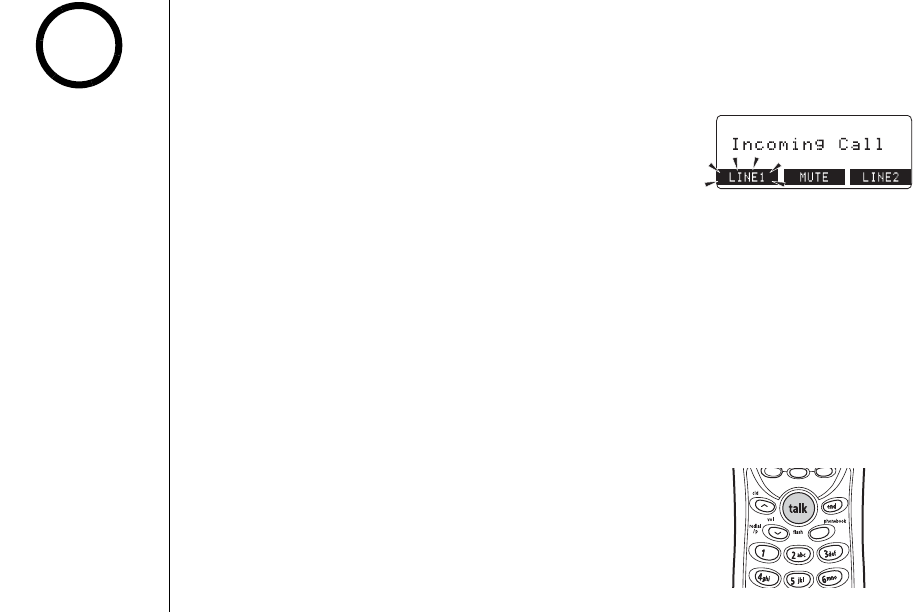
[31] USING YOUR PHONE
www.uniden.com
OR
If the handset is off the base, press talk/flash or the correspond soft key (LINE1 or
LINE2). If Any Key Answer is on, you can also press any key on the number keypad.
From the base
Press speaker or the correspond soft key (LINE1 or
LINE2).
Hanging Up
From the handset, press end or return the handset to the base.
From the handset speakerphone, press end or return the handset to the base.
From the base, press speaker.
Switching to the Handset Speakerphone During a Call
To switch a normal call to the speakerphone, press speaker on the handset. To
switch from a speakerphone call to a normal call, press speaker.
Call Waiting
If you have Call Waiting service and a call waiting
tone sounds while you are on a call, press talk/flash
on the handset or flash/find hs on the base to accept
the waiting call. There is a short pause, and then you
will hear the new caller. To return to the original
caller, press talk/flash on the handset or flash/find
hs on the base again.
You must subscribe
through your local
telephone company to
receive Call Waiting or
Caller ID on call waiting
service.
note
USING YOUR PHONE
UP772.book Page 31 Monday, August 29, 2005 1:15 PM


















