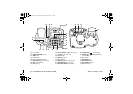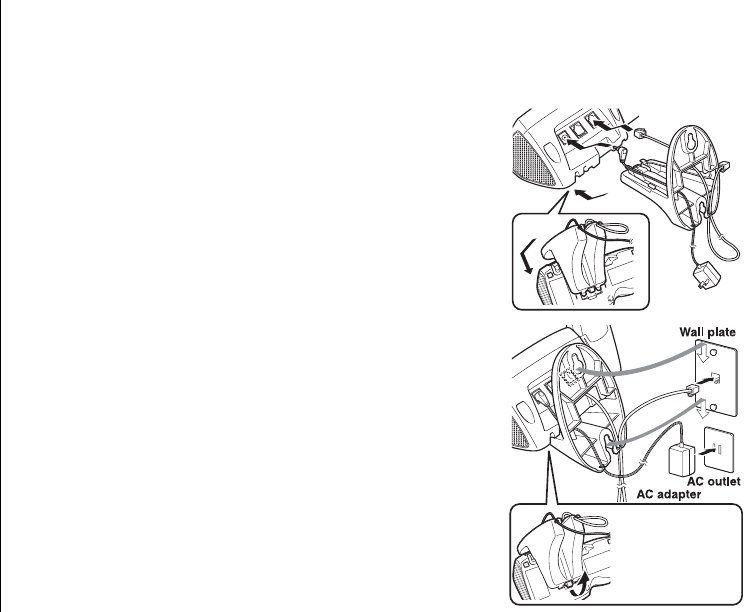
[11] SETTING UP THE PHONE
www.uniden.com
D. Mount the Base Unit on a Wall
Standard wall plate mounting
This phone can be mounted on any standard wall plate.
1) Make the AC adapter and the telephone line cords
through the hole on the wall mount adapter.
2) Plug the AC adapter into the DC IN 9V jack.
3) Plug the telephone line cords into the TEL LINE2
jacks.
4) Slide the wall mount adapter into the notches on
the base.
5) Plug the AC adapter into a standard 120V AC wall
outlet. Hook the cord on the notch of the wall
mount adapter.
6) Plug the telephone line cords into the telephone
outlets. Hook the cords on the notches of the wall
mount adapter.
7) Align the mounting slots on the base with the
mounting posts on the wall. Then push in and
down until the phone is firmly seated.
To remove, push up
a tab on the wall
mount adapter as
shown.
SETTING UP
THE PHONE
UP772.book Page 11 Monday, August 29, 2005 1:15 PM