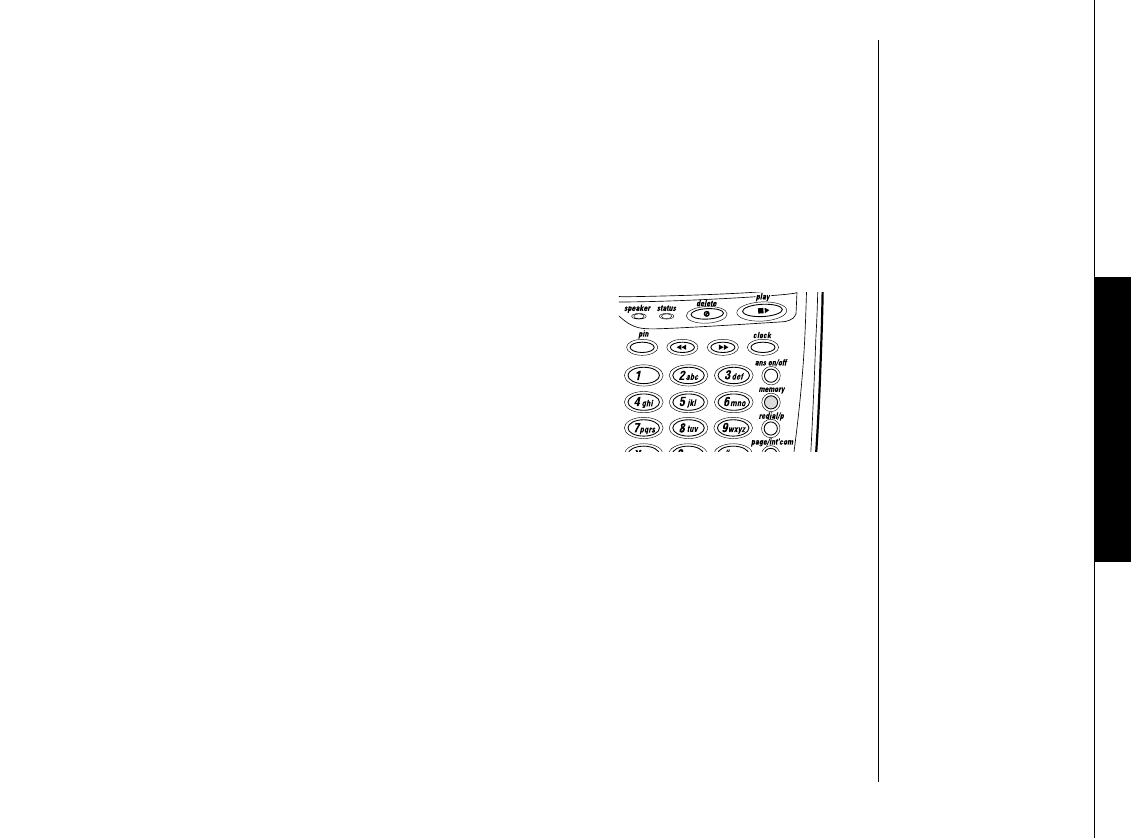
[ 21 ]
Erasing a Stored Number
WWiitthh tthhee HHaannddsseett
1. Remove the handset from the base.
2. Press
mmeemmoorryy
twice.
3. Press the memory location number (0-9) you want to erase.
You hear a long beep confirming that you have erased the number.
WWiitthh tthhee BBaassee
1. Press
mmeemmoorryy
twice.
2. Enter the memory location number (0-9) of the
number you wish to delete. The
ssttaattuuss
LED goes out.
A confirmation tone indicates the number has been
erased.
Mute
You can temporarily turn off the handset microphone or base microphone so that
the person you are talking with cannot hear you. During a telephone call, press
mmuuttee
to turn off the microphone. To cancel mute, press
mmuuttee
again.
Replacing a Stored Number
Remember, your TRU3455 phone has 10 memory locations represented by the
numbers 0-9 on the Handset or Base keypad. If you store a phone number in one
of these locations, then attempt to store a different number in the same location
later, the new number will replace the previous one.
MEMORY DIALING
MEMORY DIALIING
TRU3455 ENG 6/28/01 11:28 AM Page 21


















