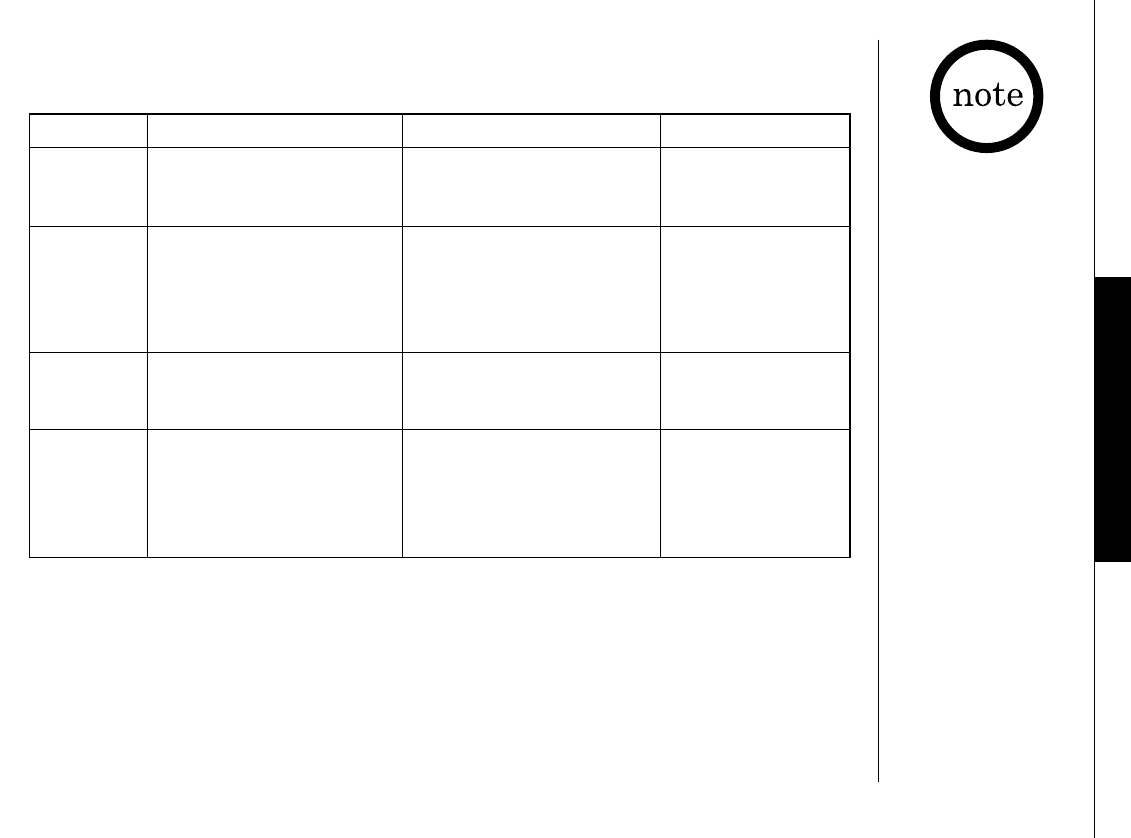
HHaannddsseett oonn tthhee BBaassee HHaannddsseett ooffff tthhee BBaassee FFrroomm tthhee BBaassee
[ 11 ]BASICS [ 11]
Making and Receiving Calls
BASICS
The base microphone is
located under the
phone. Position yourself
as near to the base as
possible and speak
clearly.
When the phone rings,
remove the handset from
the base. (AutoTalk)
1. Remove the handset from
the base and press
ttaallkk
.
2. The
ttaallkk//bbaatttt
LED lights.
3. Listen for the dial tone.
4. Dial the number.
Return the handset to the
base, (AutoStandby) or
press
ttaallkk
.
1. Remove the handset from
the base and press
ttaallkk
.
2. Listen for the dial tone.
3. Press
rreeddiiaall
to dial the
last number dialed.
Press any key.
1. Pick up the handset and
press
ttaallkk
.
2. The
ttaallkk//bbaatttt
LED lights.
3. Listen for the dial tone.
4. Dial the number.
Press
ttaallkk
.
1. Pick up the handset and
press
ttaallkk
.
2. Listen for the dial tone.
3. Press
rreeddiiaall
to dial the
last number dialed.
Press
ssppeeaakkeerr
.
1. Press
ssppeeaakkeerr
.
2. Dial the number.
Press
ssppeeaakkeerr
..
1. Press
ssppeeaakkeerr
.
2. Press
rreeddiiaall
.
AAnnsswweerr aa ccaallll
MMaakkee aa ccaallll
HHaanngg uupp
RReeddiiaall
TRU3455 ENG 6/28/01 11:28 AM Page 11


















