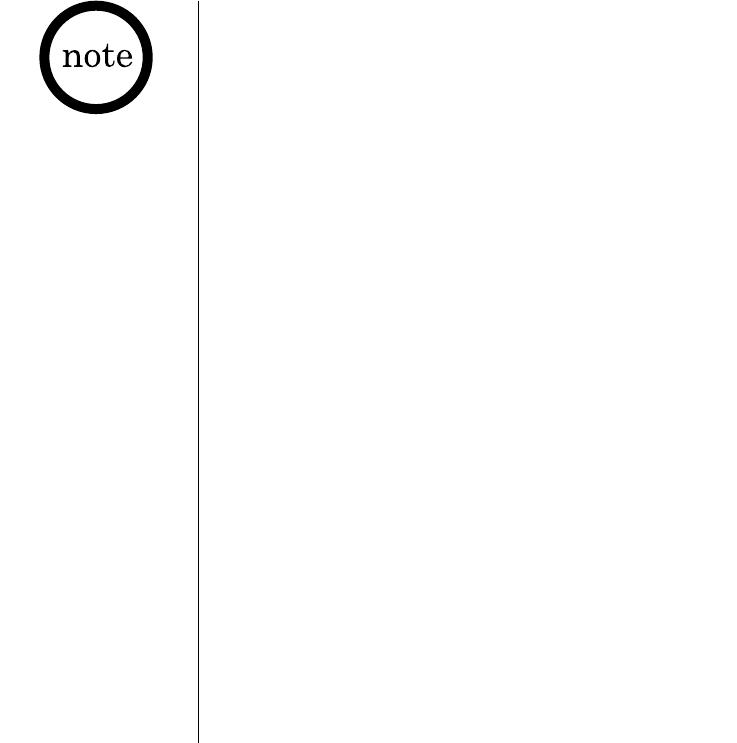
BASICS
[ 16 ]
Intercom Feature
IInntteerrccoomm ffrroomm tthhee bbaassee ttoo hhaannddsseett
1. Press
ppaaggee//iinntt´´ccoomm
on the base. The handset and the base beep. (If no
answer, press
ppaaggee//iinntt´´ccoomm
again to disconnect.)
2. Press
iinntteerrccoomm
or
ttaallkk
on the handset to answer.
3. To turn off the intercom, press
ttaallkk
on the handset or
ssppeeaakkeerr
on the base.
IInntteerrccoomm ffrroomm tthhee hhaannddsseett ttoo bbaassee
1. Press
iinntteerrccoomm
on the handset. (If no answer, press
iinntteerrccoomm
again to
disconnect.)
2. At the base, press
ppaaggee//iinntt´´ccoomm
or
ssppeeaakkeerr
to answer. Speak into the base
microphone.
3. To turn off the intercom, press
ttaallkk
on the handset or
ssppeeaakkeerr
on the base.
If the page is not
answered within one
minute, the paging
sounds stops
automatically.
TRU3455 ENG 6/28/01 11:28 AM Page 16


















