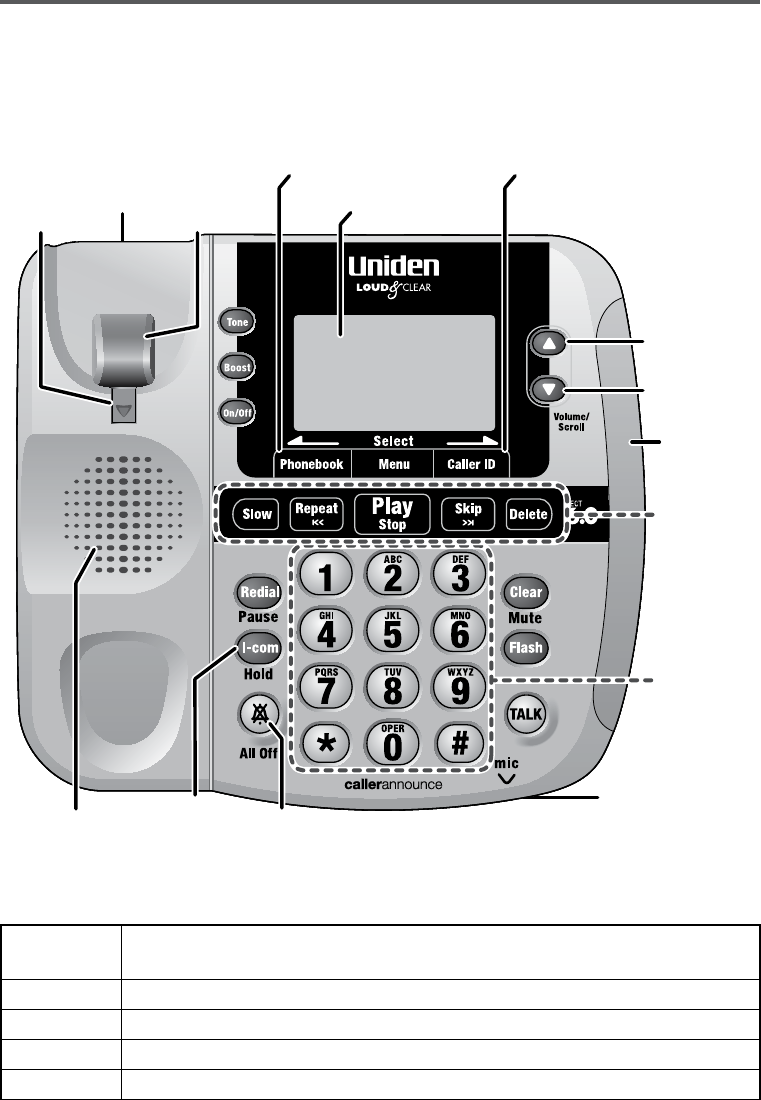
5
Getting to Know Your Phone
Parts of the Base
If the key name is spelled out on the key itself, it's not labeled in the
drawing below.
Base keys and how they work
Key name
(and icon)
What it does
TONE
During a call: adjust the audio tone (see page 27).
-
BOOST
During a call: boost the volume of the earpiece (see page 20).
-
ON/OFF
In standby: turn the answering system on or off.
-
SLOW
Reduce the speed of the answering system playback by 30%.
-
UP
PHONEBOOK/
LEFT
DOWN
DO NOT
DISTURB
CALLER ID/
RIGHT
INTERCOM/
HOLD
Microphone
(on bottom)
Twelve-
key dial
pad
Visual
ringer
Answering
system
controls
Display
Speaker
Handset
clip
Hook
switch
Visual ringer
switch
(on top)
UP
PHONEBOOK/
LEFT
DOWN
DO NOT
DISTURB
CALLER ID/
RIGHT
INTERCOM/
HOLD
Microphone
(on bottom)
Twelve-
key dial
pad
Visual
ringer
Answering
system
controls
Display
Speaker
Handset
clip
Hook
switch
Visual ringer
switch
(on top)


















