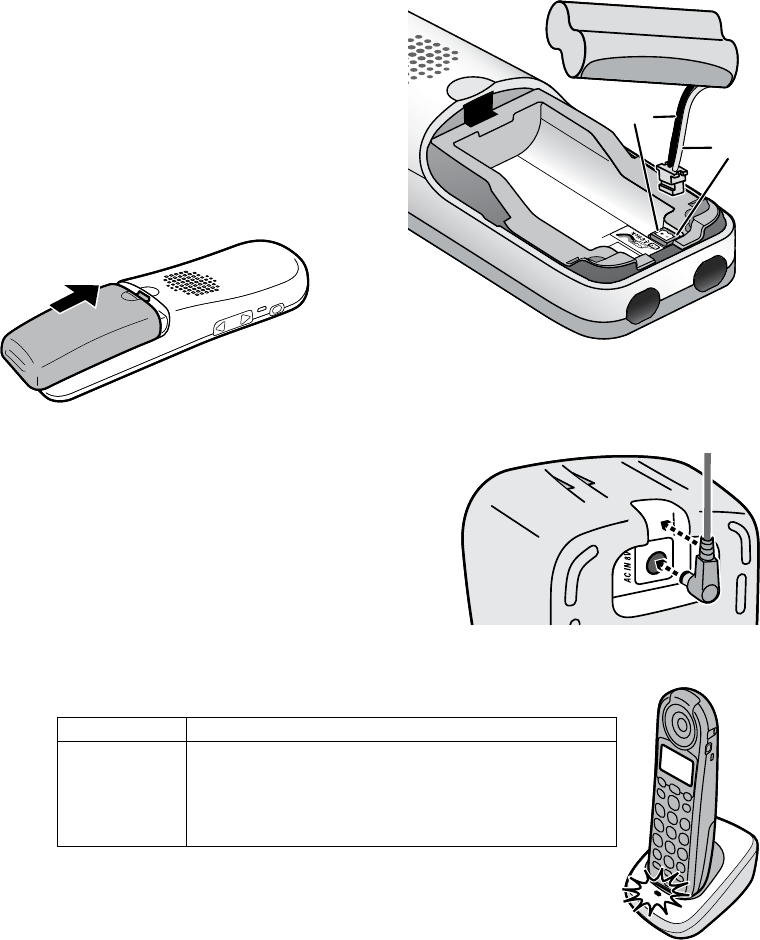
4
Line up the red and black wires on
the battery pack with the label
inside the handset.
Push the battery pack connector
in until it clicks into place. Tug
gently on the wires to make sure
the battery pack is securely
connected.
Place the cover over the battery
compartment and slide it up into place.
Connect the charger
Connect a charger AC adapter to each
charger's
AC IN 8V
jack and set the
plug into the notch as shown. (These
adapters might already be connected.)
Plug the other end of the adapter into
a standard 120V AC power outlet.
Place each handset in a charger with the display facing forward. The
CHARGE
light should turn on.
If... Try...
the
CHARGE
light doesn't
turn on
reseating the handset.
checking the AC adapter connection.
seeing if the outlet is controlled by a wall
switch.
-
-
-
Charge all handsets completely (about 15 hours)
before using them.
Test the connection
Pick up each handset and press
TALK
. You should hear a dial tone, and
the display should say
Talk
. (Press
TALK
again to hang up.)
If you can't get a dial tone or the handset display says
Unavailable
, try
moving the handset closer to the base or resetting it (see page 29).
2)
3)
4)
1)
2)
3)
Red
Black
Red
Black


















