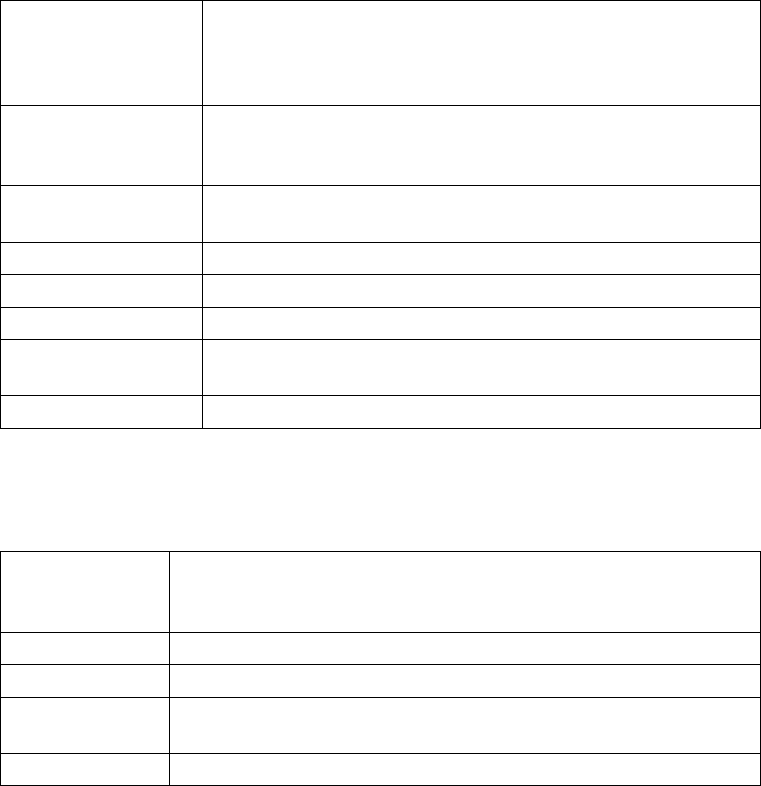
11
Personal Ring
Turn on the personal ring feature. If you have Caller ID,
this feature lets you assign special ring tones to anyone
in your phonebook, and your phone uses the special ring
tone when that person calls.
Autotalk
Turn on Auto Talk so you can answer the phone just
by picking up the handset from the cradle (without to
pressing any buttons).
Any Key Answer
Turn on Any Key Answer so you can answer the phone
by pressing any key on the twelve-key dial pad.
Banner
Change the name used on the handset's display.
Handset Language
Change the display language to
Spanish
or
French
.
Key Touch Tone
Have your keypad sound a tone when you press a key.
LCD Contrast
Change the contract of the display to make it easier to
read. Choose one of ten different levels of contrast.
TTS On/Off
Turn on the Text-To-Speech (TTS) feature (see page 21).
The
Base Setup
Menu
These settings apply only to the base. These options work the same as
the
Handset Setup
menu options with the same name.
Ringer Tones
Choose one of four ring tones for the base. As you highlight
each ring tone, the base plays a sample of the tone. When
you hear the tone you want, press
SELECT/MENU
.
Base Language
Change the display language to
Spanish
or
French
.
Key Touch Tone
Have the keypad sound a tone when you press a key.
LCD Contrast
Change the contract of the display to make it easier to read.
Choose one of ten different levels of contrast.
TTS On/Off
Turn on the Text-To-Speech (TTS) feature (see page 21).
The
Ans. Setup
Menu
This menu controls the options and settings for your answering system (see
"Ans. Setup menu options" on page 23).
Day & Time
Setting
You need to set the day and time so messages get the correct time stamp.
Use
UP
and
DOWN
to choose the day of the week; press
SELECT/MENU
.
Use the number keypad to enter the hour and minutes.
Use
UP
and
DOWN
to select
AM
or
PM
; press
SELECT/MENU
.
1)
2)
3)


















