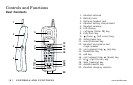[ 4 ] www.uniden.com
Contents
Quick Reference Guide 3
Welcome/Features 5
Controls and Functions 6
Getting Started
Setting up the Phone 8
Before Using, Register Second Handset
to the Base Unit 13
When to Re-register Handsets 14
Call Transfer Feature 14
Mounting the Base Unit on a Wall 15
Setting Menu Options 17
Basics
Making and Receiving Calls 20
Adjusting the Handset Ringer and
Earpiece Volume 21
Redial 22
Tone Dialing Switch over 22
Traveling Out-of-Range 22
Selecting a Different Channel 23
Find Handsets 23
Flash and Call Waiting 23
Voice Mail Waiting Indicator 24
Memory Dialing
Storing Phone Numbers and Names 25
Steps for Entering Names and Special Characters 27
Making Calls with Memory Dialing 28
Chain Dialing 29
Editing a Stored Name and/or Phone Number 30
Erasing a Stored Name and Phone Number 32
RocketDial
RocketDial 33
Storing and Editing the RocketDial 33
Making Calls with the RocketDial 33
Deleting the RocketDial 34
Caller ID Features
Caller ID 35
When the Telephone Rings 35
Viewing the Caller ID Message List 36
Deleting Information from the Caller ID List 37
Using the Caller ID List 39
Additional Information
Changing the Digital Security Code 41
Installing the Beltclip 41
Headset Installation 41
Note on Power Sources 42
Maintenance 42
Troubleshooting 43
General Information 46
Precautions & Warranty 47
I.C. Notice 49
Index 50